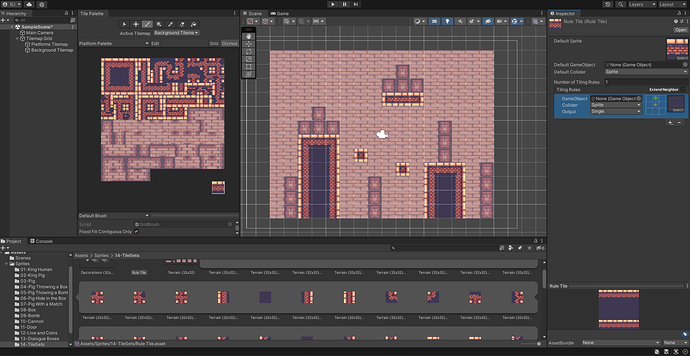Hello. As shown in the picture my Rule Tile is placing tiles at the top AND bottom. How can I adjust it so that it only applies to the top like in the video?
Hi Robert,
Welcome to our community! 
Without knowing what you did exactly, I’m afraid it is difficult for me to understand what “Rule Tile is placing more tiles than it should” means. At the moment, your screenshot looks perfectly fine to me, and I cannot see any problem in it. Where is the problem you’d like to solve?
Have you already taken a look at the manual? If you have a specific idea you’d like to realise, maybe you will be able to find a solution in the docs. There are a few screenshots/examples. 
https://docs.unity3d.com/Packages/com.unity.2d.tilemap.extras@1.6/manual/RuleTile.html
See also:
- Forum User Guides : How to mark a topic as solved
This topic was automatically closed 24 hours after the last reply. New replies are no longer allowed.