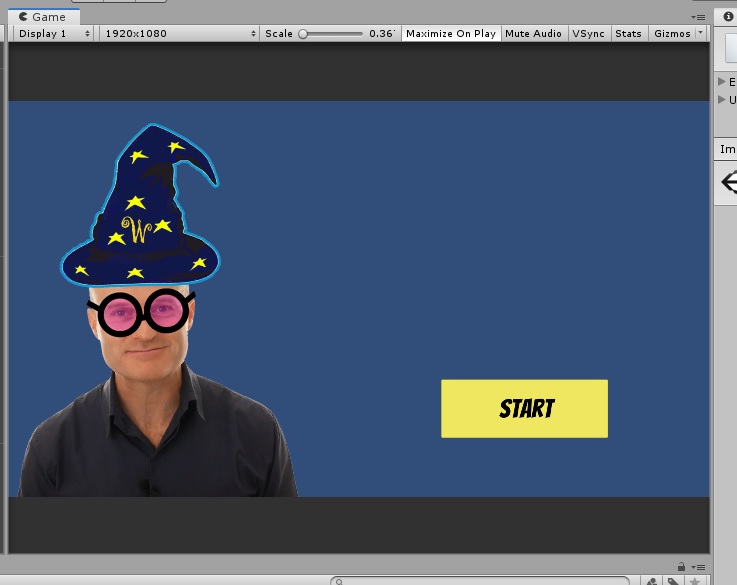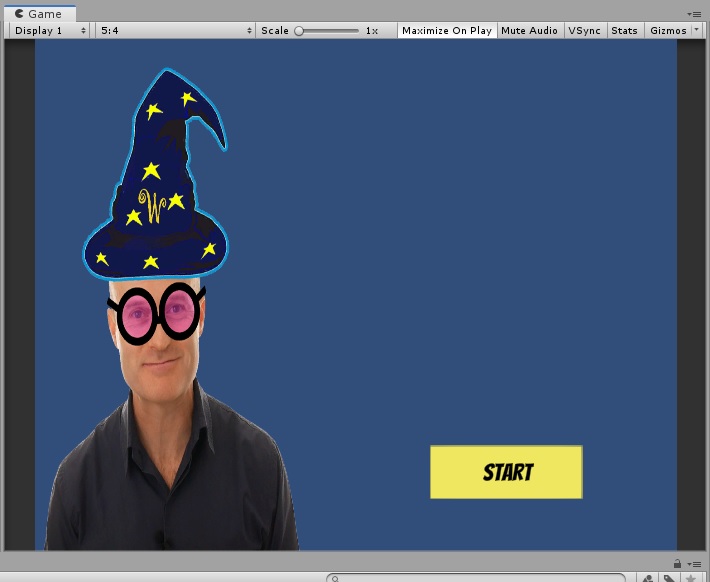Is there anyway to set the anchors so the Rick Image is always anchored to both the top and bottom, while the width always scales to keep the native size initially set?
Hi,
Yes, there is. Click on the rectangle in the transform to see a variety of anchor presets. Select the one with the arrows. Then set the offset values in the Transform to 0, 0, 0, 0.
See also:
- Unity manual: Basic Layout
- Forum User Guides : How to mark a topic as solved
Thank you. I still don’t seem to be able to do it though. Does Transform 0,0,0,0 mean Left, Top, Right, Bottom?
Here is what is what it looks like switching between 1920x1080 and 5:4.
It retains the height I want, but the width of the image is wrong. I would like the width of the image to expand to the right so it keeps the original image dimensions.
Does Transform 0,0,0,0 mean Left, Top, Right, Bottom?
That’s correct. If you don’t want this, select another anchor preset, e.g. the one with the arrows that are pointing upwards and downwards. Also set the pivot point to the bottom right corner. That’ll make it easier to adjust the image within the canvas.
Then enable “Preserve Aspect” in the Image component. Maybe that will make your idea work.
See also:
- Unity Manual: Image
Okay got it to work, thank you.
This topic was automatically closed 24 hours after the last reply. New replies are no longer allowed.