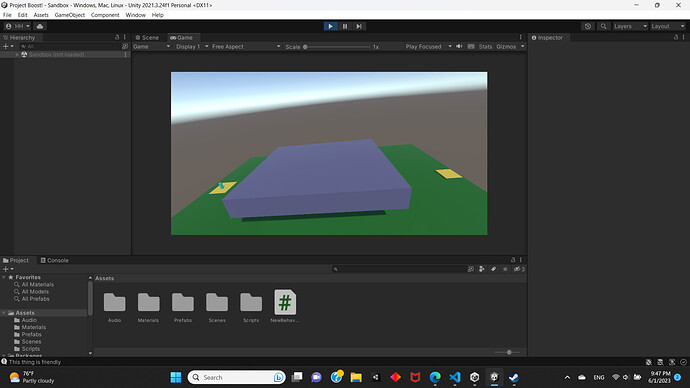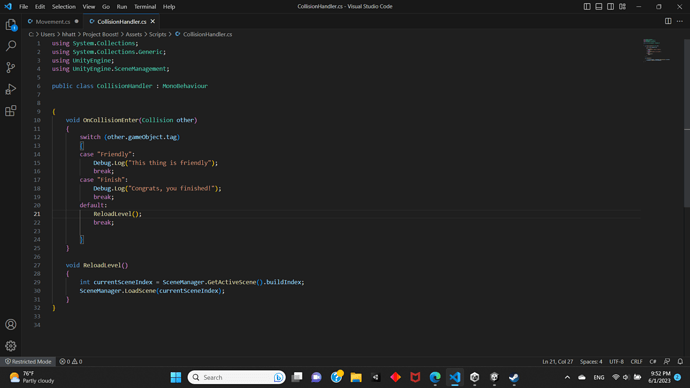Hello, this is from the “Complete C# Unity Game Developer 3D.” I was fine before this particular lesson, and then an issue arose when I finished. When I press play the rocket will not take off, and it says “Sandbox Not Loaded” in the hierarchy and this message is flashing. Please advise, thank you.
Hi,
Welcome to our community! 
Please note, it’s better to copy/paste your code and apply the code fencing characters, rather than using screenshots. Screenshots are ideal for displaying specific details from within a game engine editor or even error messages, but for code, they tend to be less readable, especially on mobile devices which can require extensive zooming and scrolling.
You also prevent those that may offer to help you the ability to copy/paste part of your code back to you with suggestions and/or corrections, meaning that they would need to type a potentially lengthy response. You will often find that people are more likely to respond to your questions if you make it as easy as possible for them to do so.
Regarding your issue, you could check the tag of the platform on which the rocket stands before you start your game. Maybe it is not “Friendly” or “Finish”. The spelling in the editor must match the spelling in your code. If the platform has got the correct tag, check the environment of the rocket. Maybe there is another collider the rocket touches.
Hope this helps. 
See also:
- Forum User Guides : How to apply code formatting within your post
- Forum User Guides : How to mark a topic as solved
Make sure the ‘Sandbox’ scene is part of the build settings.
Go to File > Build Settings... and check that it is in here:
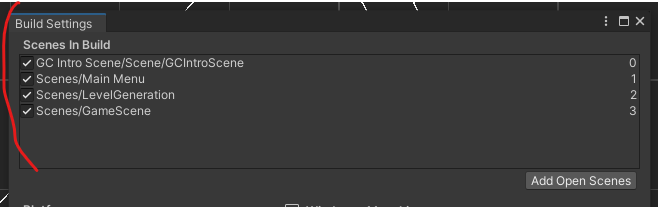
Hello,
Thanks for your thorough response. The tags were not a problem. Your clue to check the environment did the trick, there was no issue except the rocket was somehow going the wrong way. I just deleted the vectors and fiddled with the Y-axis, for ex. (0, 1, 0) in the ProcessThrust and ProcessRotation and that resolved it.
Thanks again,
Harrison
This topic was automatically closed 24 hours after the last reply. New replies are no longer allowed.