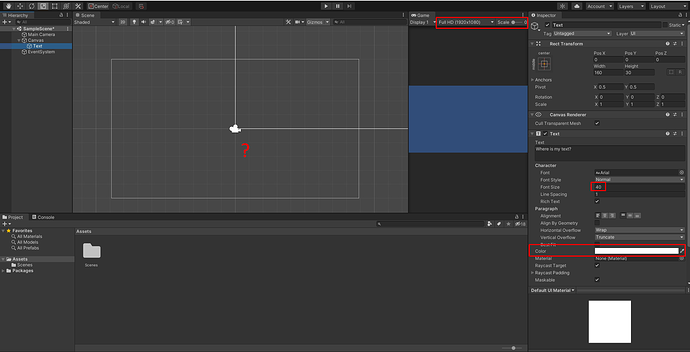Hello everyone,
enjoying the introduction and courses so far, thank you for having me!
Just to clarify, I am at Section 3: Text101 / 20. UI Canvas & Text (Complete C# Unity Game Developer 2D)
I was about to create the text after creating the canvas, but I am having difficulties with the text box. I cannot find and therefore edit/scale it in the scene window:
As you can see I changed the text, font size, and color via the inspector window, but that’s it. Now, I can play around with the Width, Height, Best Fit settings to make the text appear in the game window, but I would like to get the basics right. I have deleted the text, canvas, and EventSystem game objects and tried to start from scratch but the issue persists.
Thank you very much for having a look.
Emrah
Update: had to scroll all the way out, forgot to missed the step where I had to double-click canvas, apologies