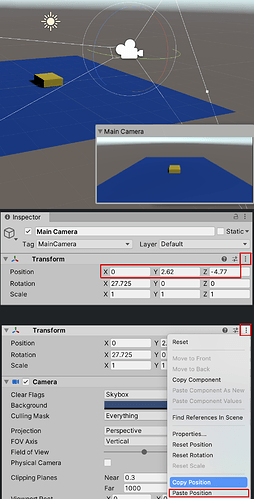When my scene camera was already positioned how I wanted it in my Game View, I found having to reposition the Virtual Camera to match the Scene Camera frustrating.
The closest I could get to matching my the Virtual Camera to my original Scene Camera was to copy the position of the original Scene Camera first (from the Transform Inspector Panel settings) then paste it onto the Virtual Camera using the same Transform settings menu.