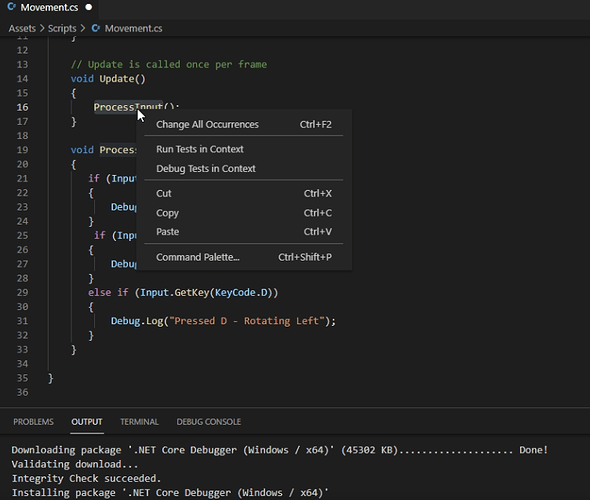I can only assume I have the wrong version of VS Code or something, but when I right click to rename symbol the option isnt present in the menu
Hi Jessiey,
Welcome to our community! 
Please follow the instruction on this website and make sure all required extensions are installed: https://code.visualstudio.com/docs/other/unity
If the issue persists, please check the console of VS Code (not Unity!). If the .NET Framework 4.7.1 (Developer Pack) is mentioned there, download and install it from the official Microsoft. Here is the link: https://dotnet.microsoft.com/download/dotnet-framework/net471
Depending on your version of Unity, it might be that you will have to install the “Visual Studio Code Editor” package in Window > Package Manager in Unity.
Maybe you’ll have to reboot your computer. Then launch Unity again and open one of your scripts.
Did this help?
See also:
- Forum User Guides : How to mark a topic as solved
Thanks! It seems I needed the “Windows: .NET Framework 4.6 Targeting Pack”. Issue resolved!
This topic was automatically closed 24 hours after the last reply. New replies are no longer allowed.