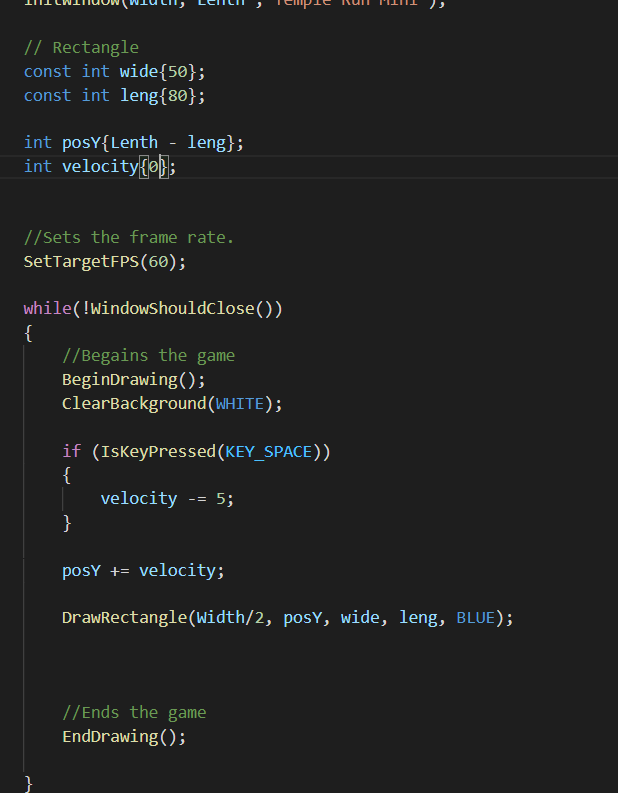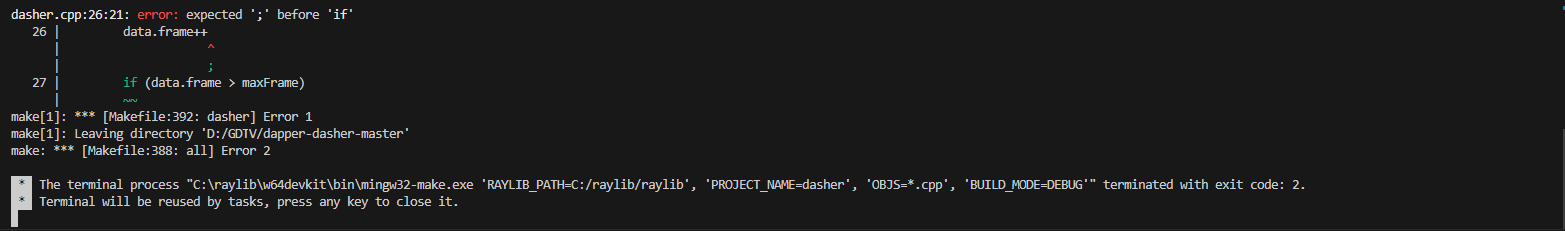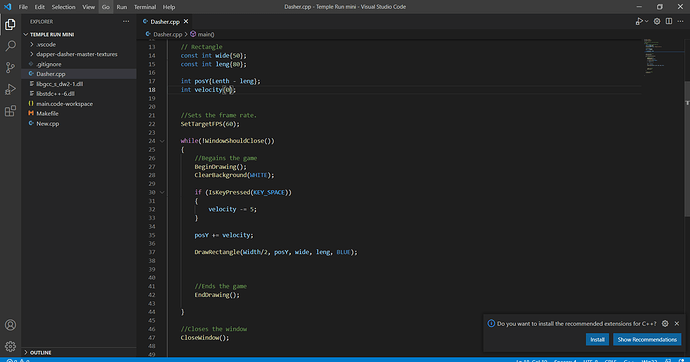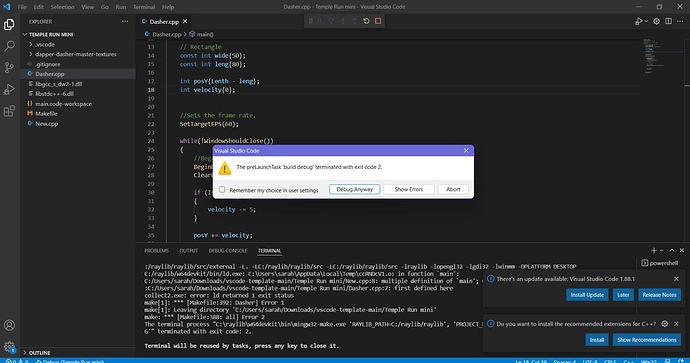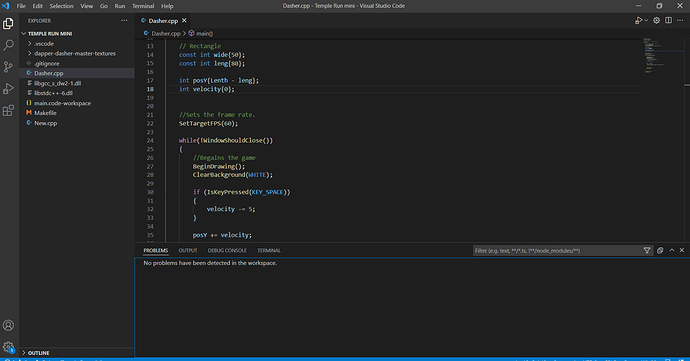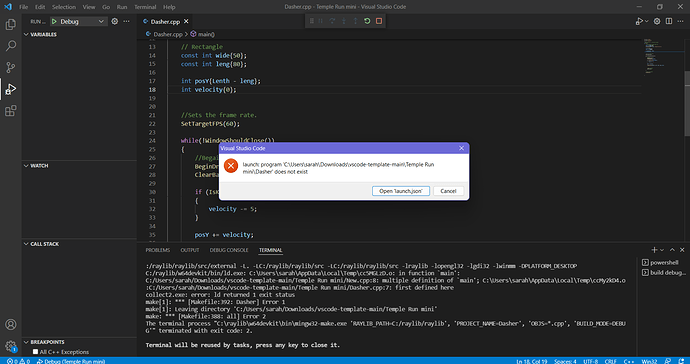When I try to run my code it pops an error and then says that program doesn’t exist.
To confirm, does your code build/compile successfully?
It pops this error after I run build task, although the code says it has no errors
Can you show me the output of the terminal when you run the build task?
This is what it shows after I click start debugging. When I click show errors it says no errors are found. When I click Debug anyway it shows the nonexistent error.
While that certainly helps prove that there’s likely a compilation error, that wasn’t exactly what I was looking for. I would like to see what output is in your terminal when you try to build or run debugging, example below. (I made an error on purpose for this case)
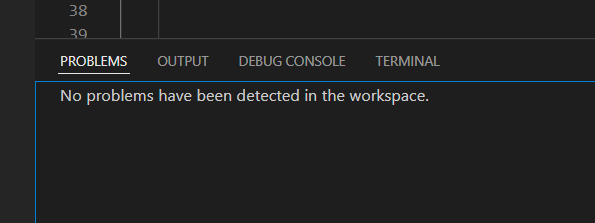
How about in the Terminal Tab?
Alright, I believe I can identify the problem. In your terminal, there’s an error stating that there are “multiple definitions of the main function”.
The template will attempt to compile all cpp files contained within the project at the root folder, so I imagine there’s a definition of main within new.cpp
If you remove that file and try to build/compile your project again, it should work. Assuming there are no other errors.
That worked, thank you!
You’re welcome, glad I could help!
This topic was automatically closed 24 hours after the last reply. New replies are no longer allowed.