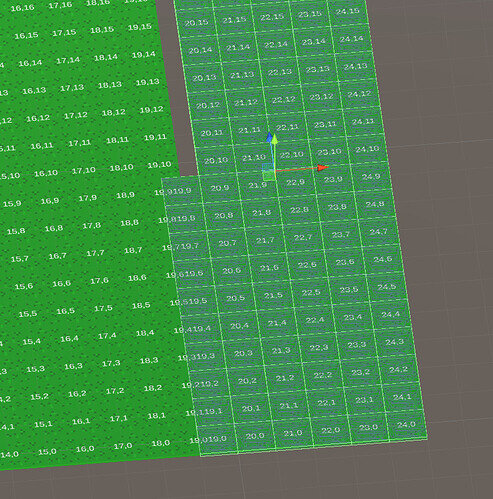Hey guys,
so I’ve been following the Realm Rush Course up to the Playtest and Balance video.
I’ve created a new scene and placed tiles. However when doing so and duplicating I am experiencing a few editor issues.
- First of all, even though i set the position to 0|0|0, it later on shows them wrong, right now they’re at -61.42368|-9.225296|-80.2731 - why is that? When i create a new tile and set it to 0|0|0 it moves to exactly the same position as the messed up one, just with normal positions.
- when duplicating existing tiles and moving them (I got the move anchored to 10 on all axis), it moves them by slightly more/less for example first move is 9.999666. This difference grows the more i duplicate - why doesn’t it stay on whole numbers?
- after duplicating for example 5 tiles one by one each, i want to select 5 and duplicate them all at once. Works fine, until I move them. Then they’re set off by a strange amount. How can I fix this? (see image attached)
Thanks in advance!