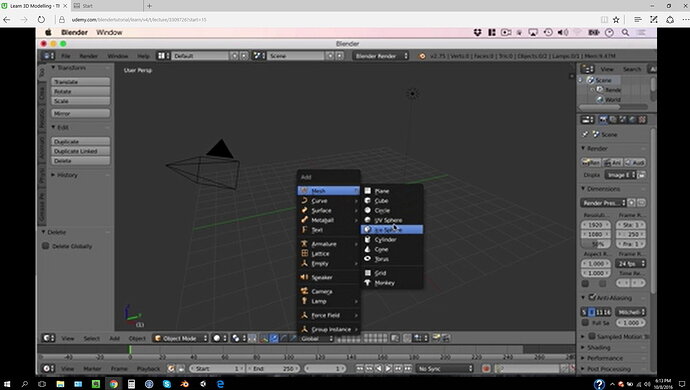ADBLOCKER worked !!! Thanks
Disabling Adblocker (specifically AdBlock Plus on Firefox) didn’t work for me—I disabled it only on the Udemy pages, not a blanket uninstall.
Thanks for letting me know about your situation. The current workaround is to refresh the browser or to clear your cache, which you have experienced some improvement when you open up a new window.
However, I understand that this is not the best experience and is hindering you from learning. I’ve brought this issue to our product and engineering teams so that we can find a solution for this problem soon.
Thank you for your patience and I sincerely apologize for the inconvenience this has caused.
There seems to be nothing I can do, here, to make Udemy run in even a passable fashion in Firefox. The site is truly abysmal.
Suggestion: move the content elsewhere. The content is great; Udemy is horrid.
I cannot understand it. Seriously, the site has no excuse for being so poor. It’s functionally not much more than a playlist.
EDIT: Just for clarity, I am using Firefox 48.0 and do have Adblock Plus installed but disabled on Udemy.com. Also, removed everything except Adblock in about:performance (that’s Pocket and Firefox Hello, in case you don’t know Firefox well) in Firefox and set all plugins “Never Activate” in Firefox settings.
When taking the final quiz on Laser Defender (12 questions), it started out fine, by about question 9, it was getting slow. By question 12, I was unsure I could even finish! The progressive degradation makes me think “memory leak”, or possibly, in this day of even-driven stuff and multi-threading, “orphan thread leak”. Some process may be procreating without abandon and we have all those needy orphans crying for cycles, memory, and attention.
It can’t be leaking threads in a browser. Apart from optimisations implemented in the browser’s JavaScript engine and entirely abstracted away from the site, a site’s scripts are essentially single-threaded. The closest you ever get to multi-threading is the timeout and even those callbacks run sequentially, blocking the single thread.
Udemy appears to be a “single page application” and the problems feel like those that are inherent to that architecture - most likely either a plain old memory leak or DOM leakage. Could be jQuery objects (or equivalent) building up, too. There’s a tonne of stuff that can go wrong with an SPA and you have to be disciplined to write a good one. (These problems do not affect traditional web applications because their DOM and Javascript state is simply discarded between page requests, making poor programming a non-issue.)
Far too much experience as an architect on web application projects has taught me that the rabid fans of the “SPA” fad vastly outnumber the web developers who are skilled enough to write one.
EDIT: I think this thread should not be marked as “solved”. This is not solved.
EDIT 2: A desire to continue moving forward through the aforementioned quality content inspired me to install Chrome and create a shortcut for a chrome “user profile” dedicated to Udemy. This appears to be working for videos (yeah!) and, until I hit a quiz (they still tank the browser, boo!), it is workable.
I have unmarked it as solved, as the thread has grown considerably since the person in queation resolved their own issue with Udemy performance. Thanks for the prompt!
Indeed. I suggested the AdBlock thing for Chrome. I don’t use Firefox or something else, so i didn’t think about specifying this one. My fault, sorry.
Not sure whether it was just luck or whether improvements have been made, but I completed 3 courses earlier this week, albeit they were considerably shorter than Ben’s, but one of them was around 2 hours of video content and I did all of it back to back - I didn’t experience any video playback issues at all, this was using the latest version of Chrome.
Hello Mr @Robin_Beddall,
I had the same issue. On Firefox the videos doesn’t freeze but the memory consumption increases IDK why. Also it makes use blender + unity + watch the videos a pain. Using Chrome the videos simply doesn’t work for me at all. My solution to keep watching the videos and work at the same time is use Opera Browser. At least Opera runs the videos smoothly, always on highest quality.
Did anyone get this totally solved? The videos have been very jumpy the past few weeks. I have to pause and wait for them to buffer, continue, then pause and wait. Really frustrating.
I e-mailed Udemy support and they send me their basic list of video problems. Nothing has changed it. With cache cleared, all extension disabled, computer re-booted, signed off and on Udemy.
Didn’t think to try Edge until reading this thread. The first video seemed better, but even though the window is showing HD it definitely doesn’t seem like it because everything in Mike’s Blender course is blurry.
Any help would be greatly appreciated as I’m taking some time off to do both the Unity and Blender courses and this is really wasting my time.
Heard back from Udemy asking to see the JavaScript console. They gave me this URL to show how to open the console in different browsers: http://webmasters.stackexchange.com/questions/8525/how-to-open-the-javascript-console-in-different-browsers
When I opened that I see a repeated message: player.hls is deprecated. Use player.tech.hls instead
A search mostly brings up issues in GitHub which to me means Udemy is using an old player in their code…but I’m not sure.
I’ve sent the info back to Udemy and will report back as soon as I can. Would be interested in hearing if anyone else is getting similar error messages.
I’ve also seen issues, usually with starting a video. Often the spinner just spins for a while, but if I reload the page, it works, and once multiple reloads failed for about 5 minutes before it started working.
Occasionally, but less often than starting a video, the video halts in the middle (rebuffering?) for a few seconds. I’m glad that doesn’t happen often, as that greatly impacts usability if it does.
It still works a lot better than a month or so ago when we were having the other problems.
We are still getting students reporting this, how are you all generally getting on?
Ok, just today, I tried to rewatch https://www.udemy.com/blendertutorial/learn/v4/t/lecture/3188790 and it hangs a few seconds in, then the sounds continues but the picture never changes. Things that happen in specific places in a video make me think “problem with the hard drive”. Hope you have a backup 
I have just loaded the lecture up on Udemy and it appears to be playing video and sound through the entire video.
Does this error happen on multiple browsers @Todd_Vance?
Ok…it hapens on Firefox, but not on Edge.
I had a reply from Udemy and the issue seems to be fixed…or at least much better for me. I will be testing it out in both the Blender and Unity courses later today, but wanted to post here right away to see if anyone else has seen a performance boost over the last few days.
If you’ve seen a change please post here. Thanks.
I have been having video lags on Udemy through my desktop and laptop browsers. I’ve tried most of the solutions offered like clearing cache, log out log in, deselect hardware acceleration, turn off all browser extensions on a variety of browsers etc to no avail. I can’t study when the video pauses for 10 seconds or more every 5 seconds.
In the end, I just downloaded Udemy android app and I now watch on my smartphone. Gonna get a mini-HDMI cable to plug my smartphone into my LED TV to watch the lessons.
Video plays very smoothly on Udemy android app.