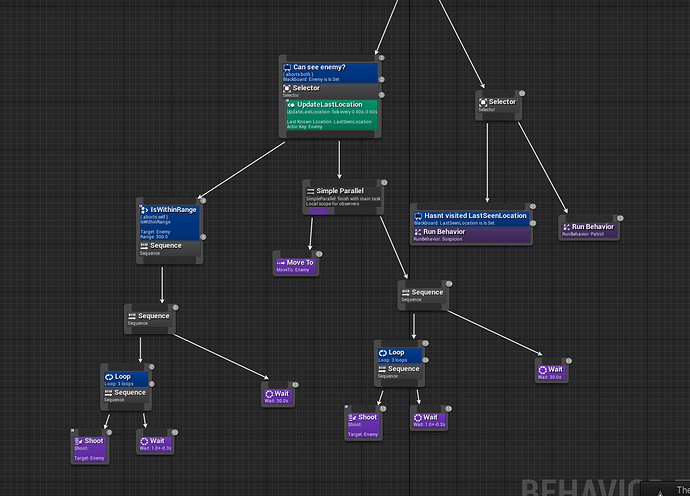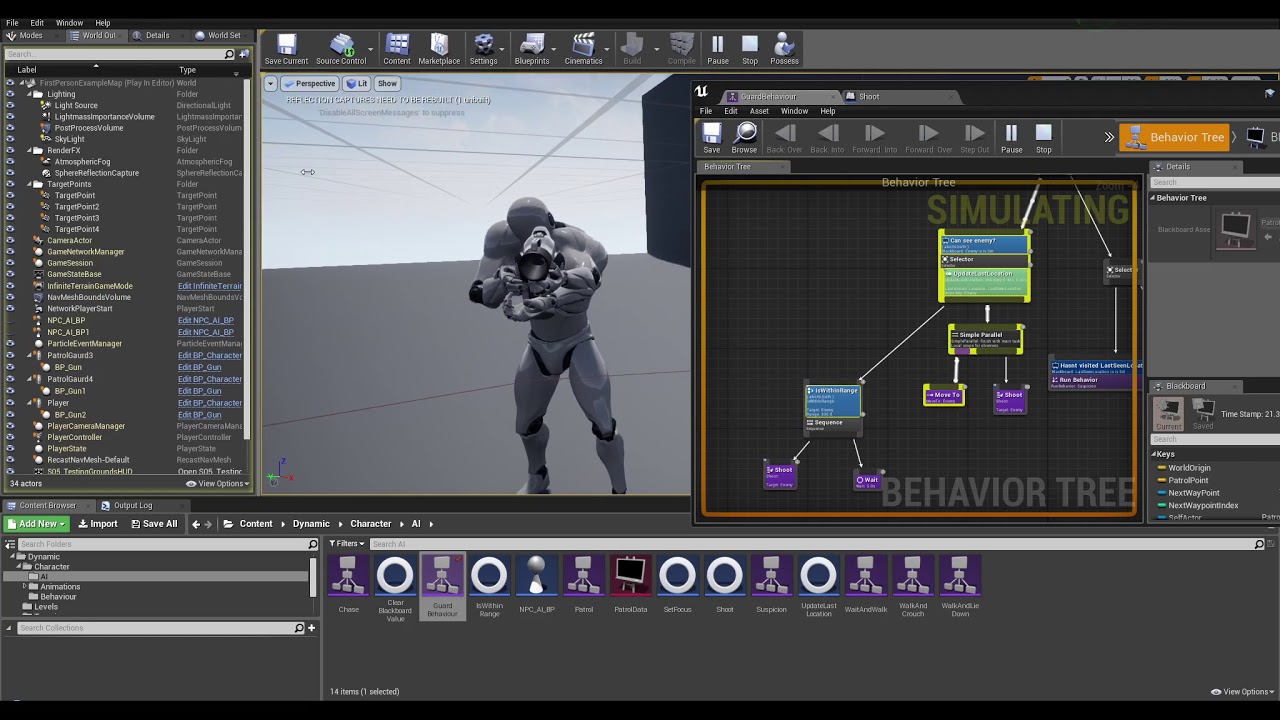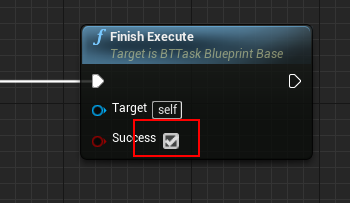During the beginning of the lecture there was a warning that the Cooldown decorators don’t work for 4.19+, which i am in 4.19.2, i decided to try just following the alternative provided in this thread: Couldn't get cool down to work
basically without collapsing anything to one behaviour, i got this:
unfortunately, this method did not work whatsoever, and the AI characters still just rapid fired endlessly, so i tried following the lecture to the letter and utilized Tag Cooldowns, there was a glimmer of hope because the AI’s did stop firing intermittently (though they did continue to fire bursts of god knows how many projectiles), but my UE4 kept crashing so i assumed that this was not an idea solution.
So now I have no idea how to:
- Implement this idea of a cooldown
- how do I get them to stop rapid firing? even when the Tag Cooldown method was working before UE4 would crash on me, i would still hear the AI’s firing at lightspeed.
and here is my latest commit (this no longer is using LFS)
for additional reference, I noticed when I even set a Wait behaviour after the Sequence node in question i realized its just keeps looping from the top. why is this? I initially thought this was because my AI Sight perception radius was too small (i set it small for testing purposes) but even when i increase it this still keeps happening.