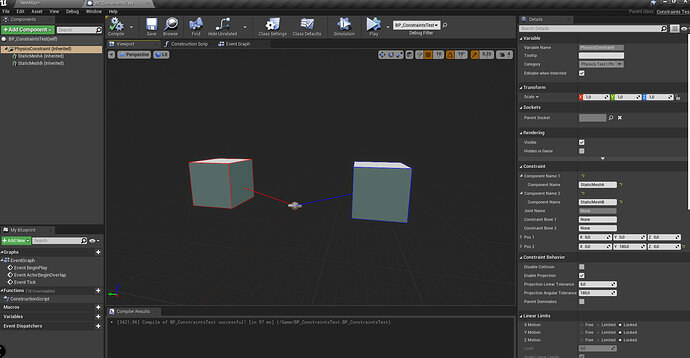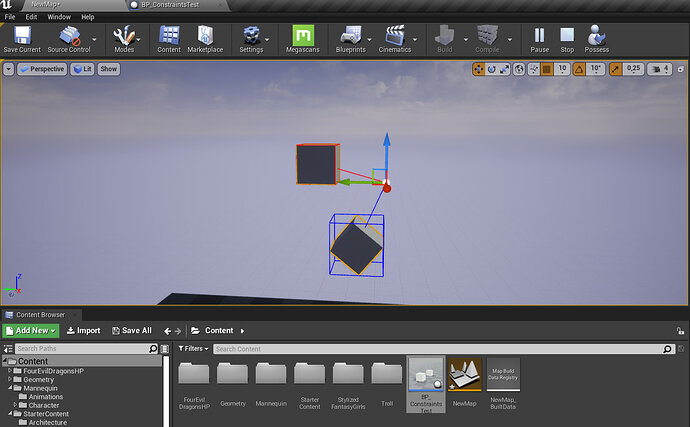So i’ve come this far into this course, i know this is archived and no longer updated, but i was so far into this course it really didn’t make sense to start the new course.
Anyways, because of the immense length of this course i’ve had to really be doing this course on and off the past couple years, and only now have I been able to find some time to really dedicate some time into this course. But with this Battle Tank sections i found it extremely difficult to do any of the suggested challenges (actually i don’t think i have been able to do 95% of them) because i would be so lost as to what is being asked by Ben to do or what he’s talking about with the Mathematics/Physics part.
And from what I’ve been seeing I would assume that everything we have been doing so far can actually be done purely in the Blueprint editor with basically 0 coding needed. And what I am guessing is because i still dont really have a great grasp of how Unreal works as a whole and its relationships between classes/component types. When i SEE it being done I some what understand, but I personally felt like there weren’t enough repetition of creating/dealing with these issues for me to actually remember any of these things. Honestly i’ve merely been typing in exactly what Ben has been typing, and there were a few times where I identified a problem before he called it within a Lecture video, but really thats the extent of my abilities so far.
So my two main questions are:
- When do you actually use C++ classes and things you can do entirely within Blueprint Editor?
- Has anyone else felt this way? Or am I alone on this?
Up until the Building Escape game I felt like i had a grasp of everything. Now it just feels like information overload. Before I am understanding whats happening on the C++ end I’m more just confused at what is happening on the Unreal side. Maybe I am just lacking further practice or something like developing more into the game (although it’s not like i have any new ideas in particular with this tank game).
Just like to get some input and if i will be okay going forward into finishing this Battle Tank section and later the First Person Shooter section…