We’ll be spending a lot more time discussing our game design (and your game design) in section 3 or 4 of the course. For now, if you have any questions or ideas please discuss them here.
Hi there! Just starting the course and was wondering where I should head to if I want to start with the inventory module? I can’t seem to make the distinction between Part 1 and Part 2 in the pathfinder for this course… 
Hey Charles,
The inventory content hasn’t yet been created. It will be part of Part 2 which we are creating right after we wrap up Part 1. We’re smashing through it at a good pace so the expectation we are setting is that in a couple of months we’ll hopefully be setting our sites on Part 2.
Thanks Rick!
Hello. Have you made any progress with the Part 2? Would be very interested. Thank you.
hi.
Thank you for your beautiful and smooth training
Although I am writing all the same code as you
using System.Collections;
using System.Collections.Generic;
using UnityEngine;
using UnityEngine.AI;
public class dover : MonoBehaviour {
[SerializeField] Transform target;
Ray lastray;
// Update is called once per frame
void Update () {
if (Input.GetMouseButtonDown(0))
{
lastray= Camera.main.ScreenPointToRay(Input.mousePosition);
}
Debug.DrawRay(lastray.origin, lastray.direction * 100);
GetComponent<NavMeshAgent>().destination = target.position;
}
}
Although I am writing all the same code as you
But it always gives the following error:
object reference not set to an instance of an object /mover.update()
And when I click on it, it shows the following line :
lastray= Camera.main.ScreenPointToRay(Input.mousePosition);
I’m very upset and have been having this problem for a week
please guide me
check your main camera and make sure it is tagged as such
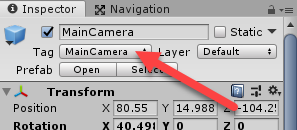
Thank you very much for your solution.
Problem solved . 


Glad it helped. For future reference, remember that, an Object not set to the instance of an Object, or an Orio as I like to call it, error means that your code is trying to call on an object but Unity does not know what that object is.
Hello my dear friend.
I got to the AI Enemy section
The coding is slowly confusing me .
And I got a little tired and frustrated.
So if I don’t see the pattern of the code I can’t write the code myself. What way do you have??


How long does it take for me to become a master?
I have been following along with the course for a while, and im greatly enjoying it, however i do have a question. in Visual studios, I notice they Rick and Sam always have stuff colour coded. like variables are always one colour, functions are another, and so on. I very much like this feature, how do i go about making my visual studios having these options?
Check out lecture 4, Not Making Intellisense. This may resolve your issue.
Oh i think its because i use Visual Studios 2017, not Code. Will it mess up any of my scripts if i transition over?
No, there is no difference to the code, just the look and feel of the editor. There are plugins for visual studio community that will color code as well.
The Supercharger plugin is a fantastic syntax highlighting tool for Community, and last I checked was free for non-commercial use.
ooh okay, thankyou ill look into it
how can i get the second part
The Inventory course can be found here: https://www.udemy.com/course/unityinventory/ or if you want it in our platform, click on Courses at the top of this page.
Hello! excited to start the course but I have a couple of questions.
Would it be possible to use a different controller, like one that Breath of the Wild uses with the over-the-shoulder camera with this project as taught? Or will this break other sections of the lessons? Would it be easy to go back in and replace character controls with another one later? Or should this lesson be done as is and the information learned should be applied to a new project later?
Thanks
