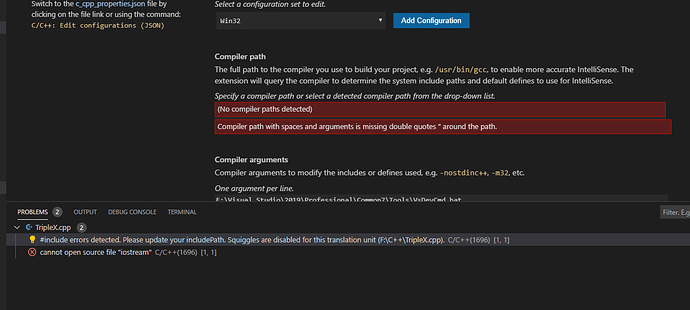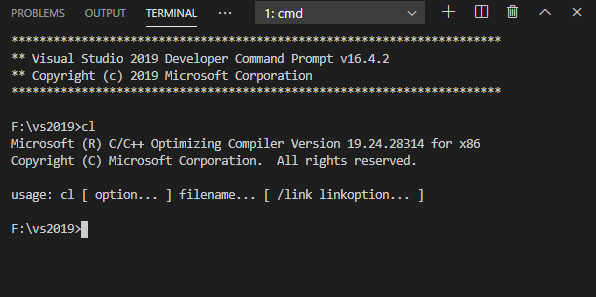If you’re having problems installing VS Community 2019, here’s a good place to ask.
Hello Ben this is kureshi Parvez from India I have uploaded some of work on this platform please tell me how going with blender thanks
Thanks for asking, there’s a possibility myself or @Michael_Bridges will add this content in the future.
@ben this section of the video doesn’t mention anything about making sure the compiler gets added to the path. The first main() video goes on to using cl as though its available. I spent my course time on saturday and sunday this weekend working specifically on this problem. Visual studio doesn’t automatically add the compiler to the path and vs code doesn’t have a compiler it just expects that its available. I still am not sure it will be available the next time I run it but I found this artical which at least addresses the issue without telling to install g++ or mingw
The developer command prompt is used. Adding cl to the path isn’t enough.
See “Also Install Visual Studio Code” at 6:50
@DanM You’re a gentleman and a scholar! That is exactly the piece I missed, thank you
Hi! Ben sorry to be a nuisance I have Vscode 1.32 installed .I have used the cmd prompt etc but vscode terminal cmd ‘cl’ doesn’t work (error:http: C:\Users\User> cl
‘cl’ is not recognized as an internal or external command,
operable program or batch file. Could u please help!
many thanks!
can someone help me
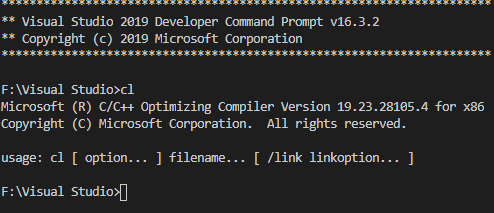
and whats the link for developer command prompt for vsc 2019 @DanM
now i have this
[ERROR:team_explorer.bat] Directory not found : “C:\Program Files (x86)\Microsoft Visual Studio\2019\BuildTools\Common7\IDE\CommonExtensions\Microsoft\TeamFoundation\Team Explorer”
Sorry, I don’t understand the question. What link?
Also why do you have that line in Compiler Arguments?
i fix it but i have this [ERROR:team_explorer.bat] Directory not found : “F:\vs2019\Common7\IDE\CommonExtensions\Microsoft\TeamFoundation\Team Explorer” @DanM
Where and when are you getting that?
when i put code in the developer command prompt and it open vscode and the error comes in the terminal @DanM
So you don’t get that before you launch Code?
yes
Does cl work at all?
Seems to be working fine. You could try repairing your installation though which you can do by using the Visual Studio Installer from your Start Menu.