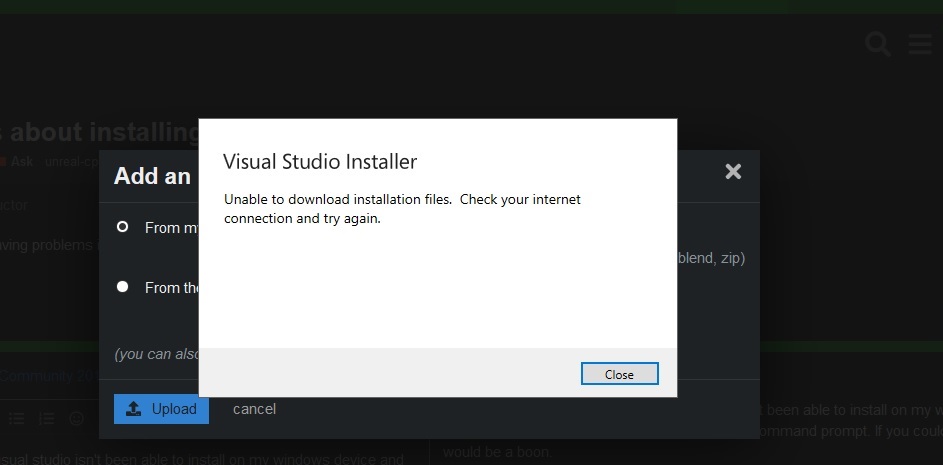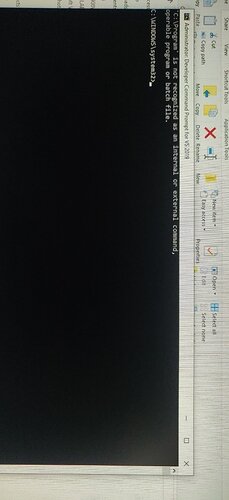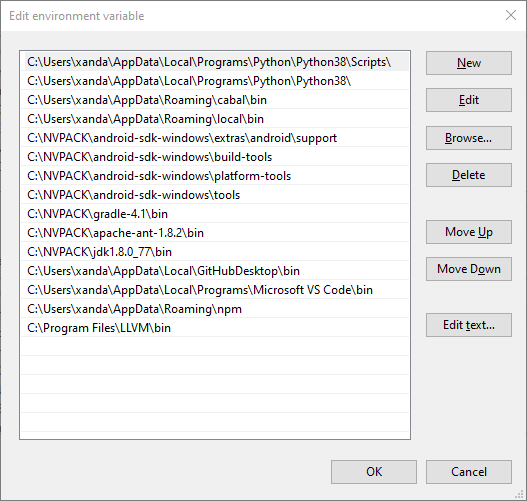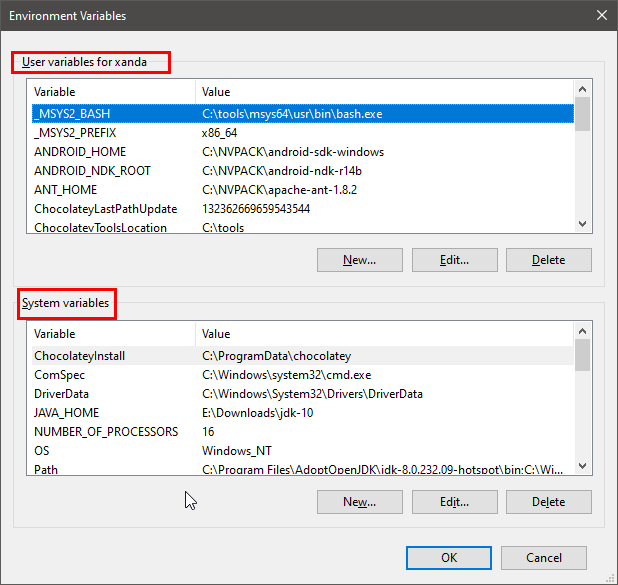i only get the error when i go through developer command prompt and how uninstall vsc as will the settings in vscode
Why do you need to uninstall VS Code?
no i was just wondering
The settings is just a JSON file located here
%APPDATA%\Code\User\settings.json
Hey guys sorry to bother but my visual studio isn’t been able to install on my windows device and in turn deprives me of opening VS CODE through command prompt. If you could help me out a little it would be a boon.
This is what it says and i am completely sure there is nothing wrong with my internet.
Please help me out a little.
That message can be that you are missing root certificates which normally install. Check out the help page which is for VS2019 but should carry over to VS Code too - https://docs.microsoft.com/en-us/visualstudio/install/install-certificates-for-visual-studio-offline?view=vs-2019
Or, grab the zip version of VS Code from their site - https://code.visualstudio.com/download# and extract it to where you want it and then fun the Code.exe file.
Guys I am getting this error on the developer command prompt even after opening the vs code from this command prompt the command cl doesn’t work
There’s probably something wrong with your environment variables. Could you show your values for “Path”? You can get to them via Start Menu > Environment Variables > and then edit “Path”
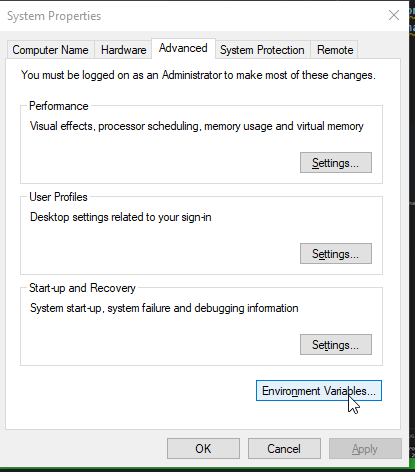
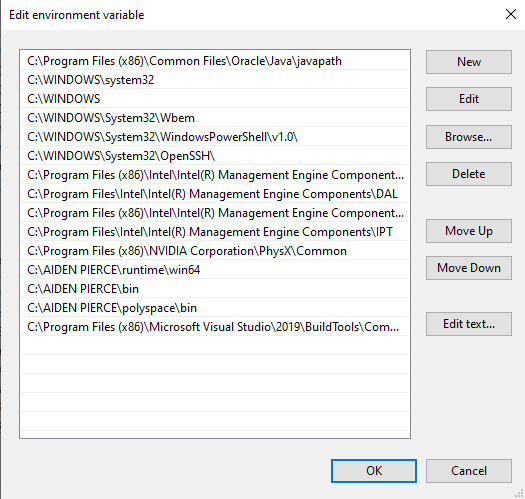
this is my path
That first one doesn’t seem like a valid path. It looks like whatever added that was trying to add that as a variable e.g. JAVAPATH=(path to Java) rather than add it to the path with “javapath” on the end of it.
Could you try removing it?
No still doesn’t work
Have you verified that the others that are offscreen are valid paths? Also could you check your User Path (assuming what you showed is the System Path)
I don’t know how to check my user path
Hi, i am trying to find how to download epic. I can’t find where you discuss that
In the intro section.
Thank you !! I did download already bc it seemed easy. I’m not seeing the same screens in VStudio that are in course. Thank you again.