I’ve no real solution for this.
Personally, I encountered these problems too and more people (search topics).
- Cut off hand, mirror, and connect (really difficult at high vertext count).
- Manual retopology … less vertices, start sculpting details.

I’ve no real solution for this.
Personally, I encountered these problems too and more people (search topics).
Argh! messing around with different methods of limb cloning/transplant, I discovered that my entire mesh was -0.000714 m off center since the join stage. Apparently the offending part was the head, everything else was at world origin until that point, but I witlessly made the head the join target. Going to roll back to that point–fortunately, I haven’t done much of importance since then, except for the ears and horn, which I can import from one of the later saves.
@FedPete, yeah, I am finding that booltool doesn’t seem to work correctly with two large, high resolution meshes, and the off-center issue made lining up a relatively regular part of the mesh (like a relatively simple section of arm) impossible.
[edit]Automirrored and applied mirror to the head to make it symmetrical, and then used elastic deform to separate the fingers and toes while still individual objects, which was much cleaner and easier than after being remeshed. After rejoining and re-remeshing, I appended the horns and ears from the flawed remesh attempt and all seems well, for now. Automirror worked surprisingly well with the sculpted head. I experimented with applying it to the entire remeshed figure, and it worked much better than I expected. There were a few tiny holes, and some overly complex areas along the seam, but they all seemed fixable. Automirror handled the complexity much better than Bool Tool, so it might be an option if I get myself into trouble again, in the future. [/edit]
Yep, obviously the centre point (the origin) needs to be dead centre of the model and then the model needs to be 0,0,0 in world space too.
One thing that really works for me is to use dynatopo in sculpt mode and then symmetrize your mesh that way. Then if you want you can use voxel remesher again if you prefer to work that way.
Hope that helps!
Hmm, didn’t know about the symmetrize in dyntopo/sculpt mode (or else was told and forgot). Good tip though.
I already solved the immediate issue of being offcenter for the pre-sculpt step, got through most of the sculpting but went a bit off the rails and created a monster (in that it is too high poly and complex for auto-retopologizing to really work). I am attempting to manually retopo the whole mess. I don’t really know what I am doing but I figure I can’t do much worse than the automatic version.
Yea I highly recommend retopologizing it yourself. Automated solutions are always far from ideal, especially in blender. 3Ds Max does a pretty good job and the ZBrush ZRemesher can get some workable topology if you use polygroups.
Just by turning on a couple of already included addons and adding a couple of modifiers (Shrinkwrap and Mirror), you can retopologize pretty quickly in blender.
Base functionality:
Shift + Tab (Turns on snapping. Snap to Face and project individual elements should be selected)
Ctrl+Right Click (extend face from selected edge at mouse cursor)
F (fills in faces of selected vertices)
F (fills a face if 3 edges exist)
F2 addon:
F (creates a face from selected vertex and it’s two neighbouring vertices)
Loop Tools:
This addon provides 3 very useful tools; Space, Relax and Circle.
Space - Spaces selected vertices equally along an edge.
Relax - smooths selected vertices along an edge.
Circle - creates a perfect circle from a continuous edge which runs into itself.
Slide Relax Brush (in Sculpt Brush)
Setting Strength to 0.5 and using it with Shift held down helps to smooth out geometry without reducing volume or changing the basic shape. Great for smoothing out uneven geometry.
I’ll make a video and share it with you. Hang on a sec…
The video I made might give you a better explanation on how I approach retopology in blender.
Hope it helps and see you around!
Thanks for the video and advice. F2 takes some getting used to, but will save me a lot of clicking. Loop tools are simply amazing out of the box! Finished the head and neck (for the moment) and starting on the hands.
Relatively minor issue–I continually select verts and edges on distant parts of my model, screwing up finished parts of the retopology. Other than being careful, is there any methodology to reduce this? I anticipate it being an increasing problem as the retopology proceeds.
Do you have X ray toggle on? Button up next to wireframe, solid views buttons.
Or working in full wireframe?
No to Xray and working in rendered or solid. I have the in rendered I have the retopo mesh viewport shader at partzly transparent, so I can see the high poly mesh better, but still see whether a face is filled, or not. It seems to be the case that, even though I can’t see the mesh blocked by the high poly model, I can still select through it. What’s worse is that the selections don’t show through.
Turning on X-ray helps with the visibility issue, thanks. It makes it harder to see the part I am actually working on, of course.
Some kind of edit mode backface culling, or backface selection masking could be very helpful. I tried installing an addon called Backface Hiding that seems to do that, but I can’t seem to get it to work (I am having this problem a lot in v2.8). The author says his addon “doesn’t play nicely with the mirror modifier”, though, so I wasn’t sure it would work out anyway.
[edit] figured out where to put addons that can’t be installed through the prefs panel. Backface Hiding is a bit crude but does the job. It does what it says and “hides”, just like hiding a selection by pressing “h”, anything that is either backface, or, optionally, occluded. The hiding doesn’t update automatically so if you change the viewport angle, you need to press a button to update. Still a lot faster than doing it manually. It does get confused by automirror, it just repeats the mirroring on the mirrored half, but that is only an issue working near the centerline. [/edit]
All done, and weighing in at 8,292 quads 16,578 tris (including six non-quad tris I couldn’t figure out how to get rid of). It’s kinda heavy, but a lot better than the 25-30k tris that was the best I was getting with automatic retopology and it doesn’t look like a minecraft model that suffered explosive decompression. Quite a few poles, but no nGons or non manifold geometry, at least.
It’s part of 3D development. It can be done, but at which costs …
If you plan them at locations of less influence, there is no problem at all.
And additional step is to smooting the vertices, faces. Less unregular.
Are you describing areas like those below? Some of the irregularity is following large, irregular contours on my high-poly model, which is, as friend put it “very wrinkly.” I was/am unsure whether the best course is to, (A) leave the irregularities in the low-poly to better match the original shape, (B) ignore the irregularities in the pursuit of cleaner flow, or © increase the number of faces to accomplish cleaner flow without sacrificing the wrinkles.
I know that some of the folds will be captured by the normal map, but I thought that major folds should be reflected in the actual model. What do you recommend?
Some close-ups of especially irregular bits:
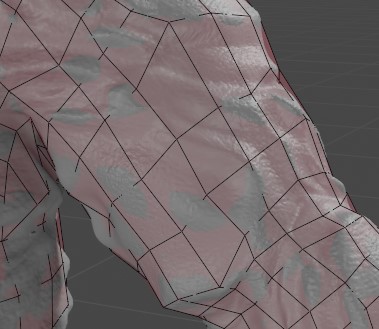
OK, thanks! One of the imitations of online learning is the lack of direct feedback from instructors and other students. Constructive criticism on forums like this help make up for it.
It’s ok.
But there is no need to do the extra step.
Just a hint on the process of character design.
It not work, it’s having fun.
You’re doing very well!
Thanks! I am ok with doing any extra work that means I am still learning something. Although I am mainly a coder and 2D animator, I am not a complete beginner at 3D modeling. My prior process, however, was mostly uninformed improvisation done under exigent circumstances. As a result I created lots of avoidable issues, which I hope to not repeat in the future.
I took this class partly because of a project that imploded because the “modeler”, who it turned out had zero prior experience with any digital media, kept providing unusable models, and I lacked the knowledge to fully explain what was wrong with them, or how to fix them. It wasn’t his fault, really, he had been innocently set up to fail by someone else that didn’t understand what was needed either. Anyway, I want to fully understand the entire process, so I can spot problems earlier and give feedback. So needing to tidy up the flow, at this stage, is something I am happier to know about.
Yes, I really understand this.