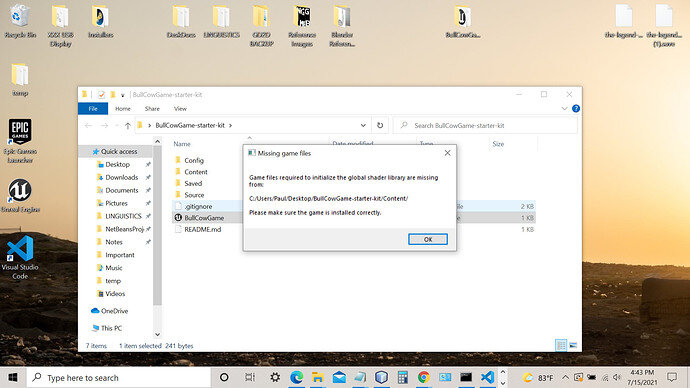Hello! I downloaded, and extracted to my desktop the contents of, BullCowGame-starter-kit.zip from Lecture 33 Resources dropdown. I double click BullCowGame, and am greeted with the error:
Game files required to initialize the global shader library are missing from:
C:/Users/Paul/AppData/Local/Temp/Temp2_BullCowGame-starter-kit.zip/BullCowGame-starter-kit/Content.
Please make sure the game is installed correctly.
How shall fix this?
Also, before running BullCowGame, I associated the file type, which is .uproject, with an app, although it might not be the correct one. I’m curious as to which app this file type should
be associated with, and also with the question of how to completely dissociate a file type from an app,
such that Windows no longer automatically wants to use that app, and basically replacing the icon with a
white blank page, which is what it was initially.