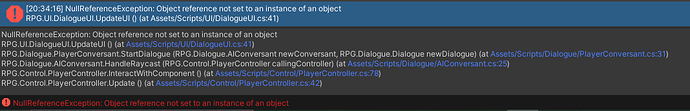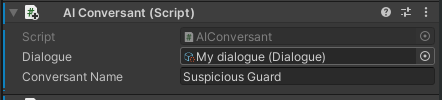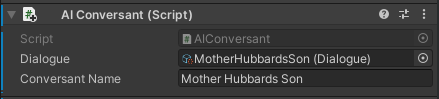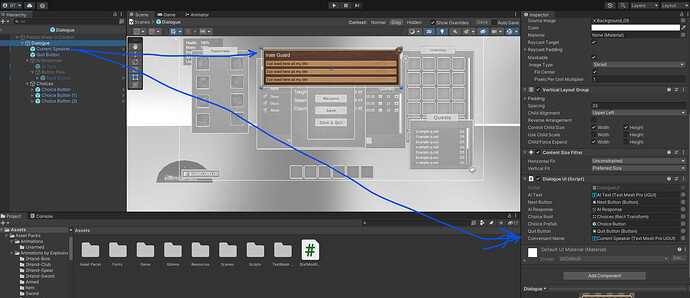I followed everything ok up to 3:49 mins into this lecture, but when I came to test the game, I found that the Dialogue UI for both Enemy 6 and 8 got broken. The below image shows what is happening if I click on both Enemy 6 and Enemy 8.

I am getting the error message below in the Console:
I have tracked down the error messages listed in the Console (shown in the screen capture above) and included them with the corresponding code below. Any help on how to solve this issue would be appreciated. Can’t quite figure out what is wrong. Thanks!
RPG.UI.DialogueUI.UpdateUI () (at Assets/Scripts/UI/DialogueUI.cs:41)
conversantName.text = playerConversant.GetCurrentConversantName();
RPG.Dialogue.PlayerConversant.StartDialogue (RPG.Dialogue.AIConversant newConversant, RPG.Dialogue.Dialogue newDialogue) (at Assets/Scripts/Dialogue/PlayerConversant.cs:31)
onConversationUpdated();
RPG.Dialogue.AIConversant.HandleRaycast (RPG.Control.PlayerController callingController) (at Assets/Scripts/Dialogue/AIConversant.cs:25)
callingController.GetComponent<PlayerConversant>().StartDialogue(this, dialogue);
RPG.Control.PlayerController.InteractWithComponent () (at Assets/Scripts/Control/PlayerController.cs:78)
if (raycastable.HandleRaycast(this))
{
SetCursor(raycastable.GetCursorType());
return true;
}
RPG.Control.PlayerController.Update () (at Assets/Scripts/Control/PlayerController.cs:42)
if (InteractWithComponent()) return;