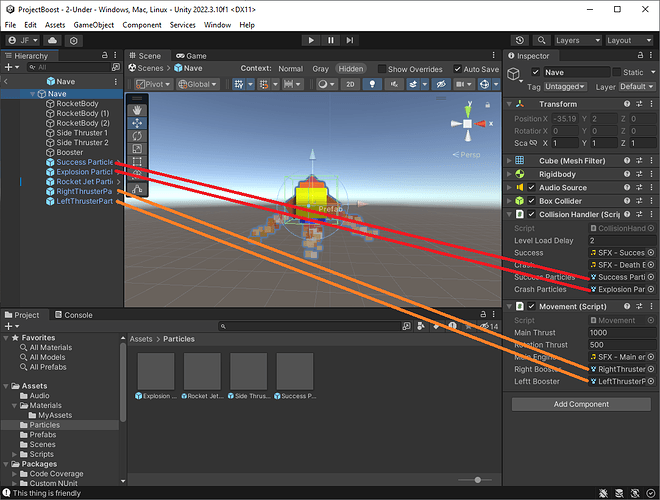Even though the Script CollisionHandler is just the same, the Serialized Fields too and the file have been also assigned, while debugging the code, without exceptions, the Play() method on crash and success sections is doing nothing.
I’ve downloaded the code from the repo on commit 21, that uses LTS2020.1.7f1 and it runs correctly (also did a WinMerge comparison of the code) and on this Unity version works correctly.
Is there something missing for the current Unity version for the particles to show up on the game?