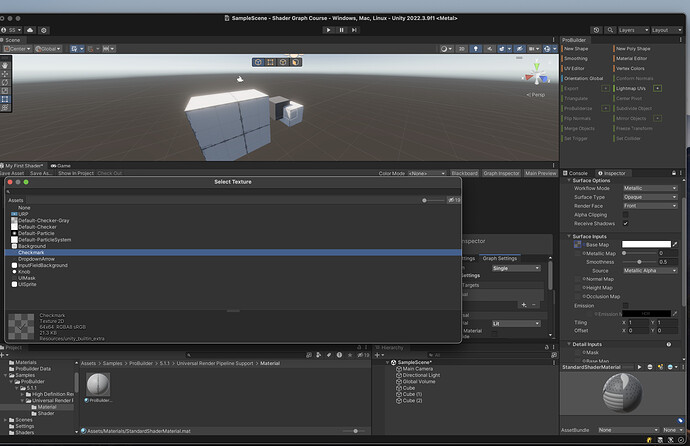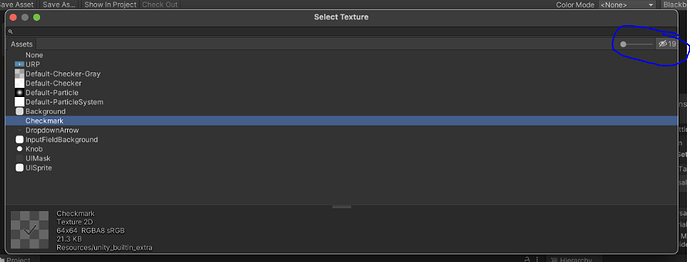Hello,
After importing Probuilder & URP sample support, I wasn’t showing the grid box default material on my Standard Shader Base Map Texture window, so I ventured looking for different routes to find the Probuilder one as mentioned.
There were two other methods I noticed for those who enjoy options as I didn’t realize Checker was the same thing and went searching for it.
-
Assets folder → Samples Probuilder → URP → Material _> and Probuilder Default URP material. Then drag and drop that onto my Cube.
-
Tools → Probuilder → Probuilder window → then I created a new shape and it automatically put it on there.
If anyone who sees this and notices that I provided incorrect information please respond and share your method.
Also if you are able to assist with where to find it through the method mentioned in the lesson (material → standardshadermaterial → Surface inputs → base map → textures) that would be greatly appreciated.
Update: I’m finding I am needing this default one in the shading graph portion of the lesson. So I’m updating this to an ask.