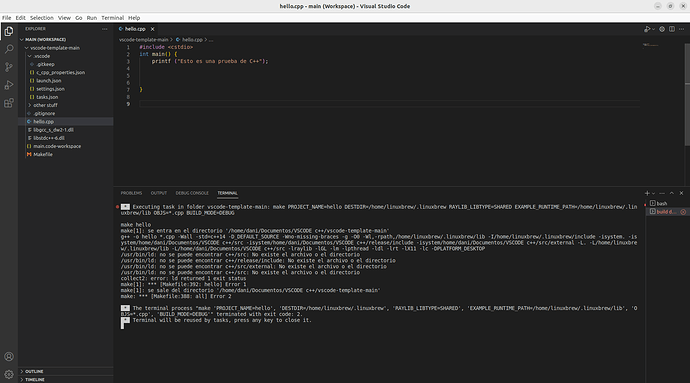I was trying to make it work but I might have messed up something during the isntallation, I don’t know. I’m installing everything that was listed in the C++ course in an ubuntu laptop and it doesn’t seem like it wants to allow me to compile for whatever reason. Can you help me a bit?
This is what shows up in the retminal in visual code when I try to compile and run:
- Executing task in folder vscode-template-main: make PROJECT_NAME=hello DESTDIR=/home/linuxbrew/.linuxbrew RAYLIB_LIBTYPE=SHARED EXAMPLE_RUNTIME_PATH=/home/linuxbrew/.linuxbrew/lib OBJS=*.cpp BUILD_MODE=DEBUG
make hello
make[1]: se entra en el directorio ‘/home/dani/Documentos/VSCODE c++/vscode-template-main’
g++ -o hello *.cpp -Wall -std=c++14 -D_DEFAULT_SOURCE -Wno-missing-braces -g -O0 -Wl,-rpath,/home/linuxbrew/.linuxbrew/lib -I/home/linuxbrew/.linuxbrew/include -isystem. -isystem/home/dani/Documentos/VSCODE c++/src -isystem/home/dani/Documentos/VSCODE c++/release/include -isystem/home/dani/Documentos/VSCODE c++/src/external -L. -L/home/linuxbrew/.linuxbrew/lib -L/home/dani/Documentos/VSCODE c++/src -lraylib -lGL -lm -lpthread -ldl -lrt -lX11 -lc -DPLATFORM_DESKTOP
/usr/bin/ld: no se puede encontrar c++/src: No existe el archivo o el directorio
/usr/bin/ld: no se puede encontrar c++/release/include: No existe el archivo o el directorio
/usr/bin/ld: no se puede encontrar c++/src/external: No existe el archivo o el directorio
/usr/bin/ld: no se puede encontrar c++/src: No existe el archivo o el directorio
collect2: error: ld returned 1 exit status
make[1]: *** [Makefile:392: hello] Error 1
make[1]: se sale del directorio ‘/home/dani/Documentos/VSCODE c++/vscode-template-main’
make: *** [Makefile:388: all] Error 2
- The terminal process “make ‘PROJECT_NAME=hello’, ‘DESTDIR=/home/linuxbrew/.linuxbrew’, ‘RAYLIB_LIBTYPE=SHARED’, ‘EXAMPLE_RUNTIME_PATH=/home/linuxbrew/.linuxbrew/lib’, ‘OBJS=*.cpp’, ‘BUILD_MODE=DEBUG’” terminated with exit code: 2.
- Terminal will be reused by tasks, press any key to close it.