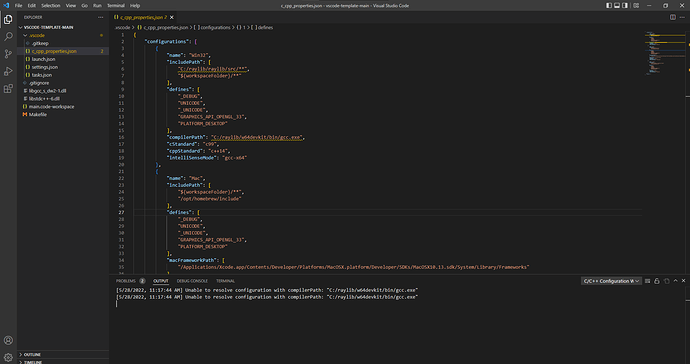As soon as I open the main file from the “vscode-template-main” I get two errors saying that it can’t find “C:/raylib/raylib/src/**” and “C:/raylib/w64devkit/bin/gcc.exe”
Hi
Make sure that you install Raylib with the MinGW Compiler otherwise it does not install the GCC compiler.
(My previous instructions were wrong but I have got this working by installing this version) also make sure when you are compiling your AV is not deleting main.exe (this is created during compiling) Sophos was deleting this file and I needed to add an Exception to not scan the folder you have set up as your working directory
Just to confirm, did you download and install Raylib 4.0 in the default location?
This topic was automatically closed 20 days after the last reply. New replies are no longer allowed.