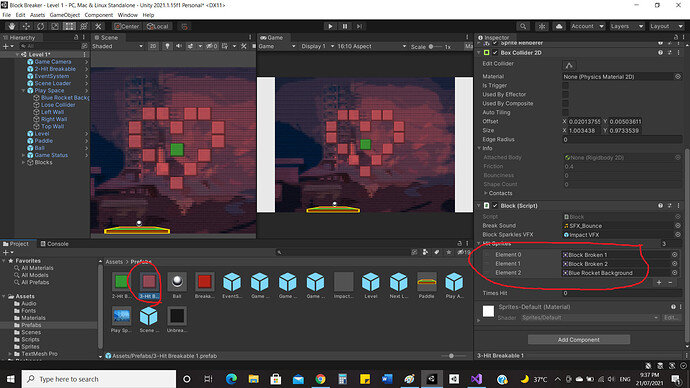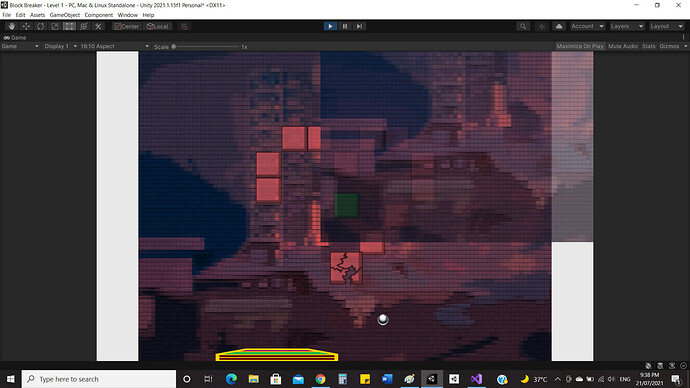I have a problem with the background when I hit the 3 hit breakable block sometimes the background change strangely when it’s about to destroy.
That happens because you set the 3rd sprite to be the same as the background, which means the blocks (or that particular block), will change their sprite to that of the background creating that weird illusion.
In the list you circled change the third sprite, Blue Rocket Background, to the appropriate sprite (I’ll assume it is called Block Broken 3).
there is no block broken 3.
That was just an example, you just have to not use the same sprite as the background for that third sprite in the list.
I understood your point I looked at 2 hits breakable block and I didn’t use the background on the last one. and have not have any issues , thank you
nop i didn’t find something to put in sprite 3 
Is the z-position of the background set to 10, the z-position of the camera to -10 and the z-position of the other game objects to 0?
yes, still didn’t solve it 
Where does the black translucent box in the last screenshot come from? Disable all game objects and enable them step by step verifying that they and their components are needed.
nothing changes, I tried to change the hit sprite and it fixed but the first hit doesn’t do anything cause I choose full block second sprite block is broken 1 third sprite block broken 2 when I hit the block in the game once nothing change… but at the third hit, it breaks and disappears without the wallpaper getting crazy. so the problem with the sprites is I need to find something to put it in the third one cause I don’t have the same problem with 2 hit block…
Then assign something to the third slot. Or is there a reason why you cannot do that?
This topic was automatically closed 20 days after the last reply. New replies are no longer allowed.