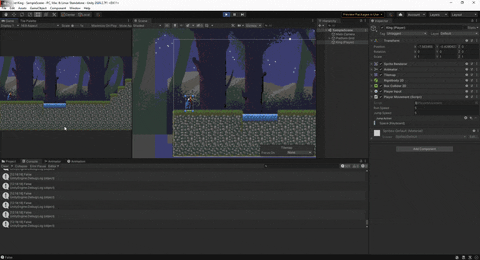Hi ,
I have a problem with the jump section.
I wrote this code for jump and did everything Rick said.
void OnJump(InputValue value)
{
if (value.isPressed)
{
KingRB2d.velocity += new Vector2(0f , 0.5f);
}
}
But when I hit space, my object keeps going up.
In fact, in each frame, the Y value increases.
Where did I go wrong?
tnx.