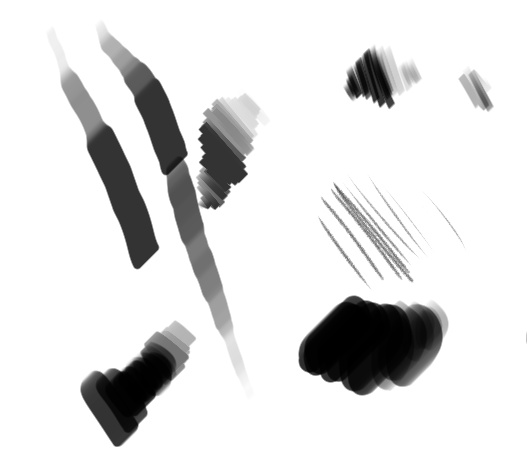Hi,
Just wondered if anyone has any experience using GIMP with a pressure sensitive input device, e.g. pen tablet.
I have used mine with Windows Ink Workspace and it’s working perfectly, I’ve just tried it with GIMP and I can’t seem to get any free stroke movement, e.g. if I hold it in one place and push gently, eventually I get a little dot filling up with colour, but if I move the pen around, nothing else is drawn.
The tablet is a HUION H610.
I’ve tried using the paintbrush tool in GIMP which has a “Pressure Opacity” setting - looks ok, but not giving me the desired results. It’s actually acting as if the pushing down motion of the ben is acting as a left mouse click, but then moving the pen doesn’t act like moving the mouse.
Would appreciate any suggestions 
Updated Mon Jul 31 2017 14:22
hmmm…
I don’t appear to have that tablet port listed… just the HUION item above it… *sigh*… and down the rabbit hole I go…