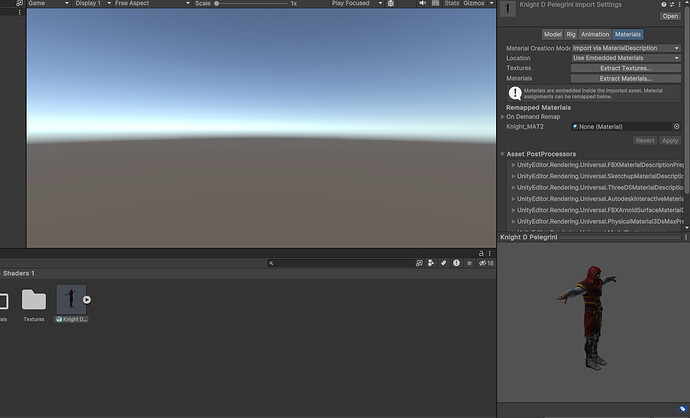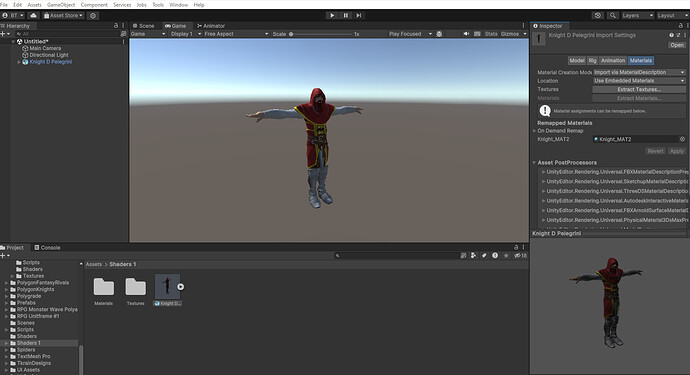I’m doing this course on Third Person Combat in Unity on on this lesson where we import the player models I found that when I followed the steps of changing the Material Creation Mode to 'Standard (Legacy) and the location to 'Use External Materials (Legacy), my textures still haven’t appeared. I also went to this post on this problem and tried changing the Search to 'Local Materials folder but it still didn’t work. Any ideas? My screen is below.
You may need to delete the fbx and re-import it, then follow these steps:
In the import dialogue, go to the Materials tab. Before you change any drop downs, you should see an option to import materials and import textures.
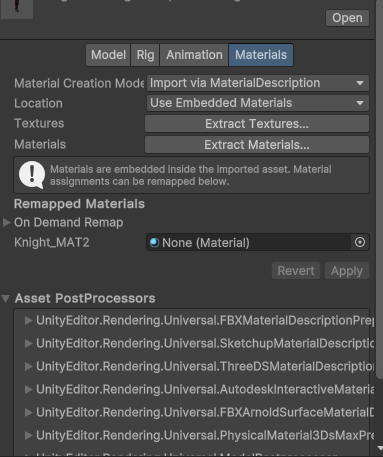
First, click on Extract Textures and put them in a folder under the folder the model is in named Textures. Do not click on Extract Materials before Extracting the Textures
At this point, the model in the import dialogue should actually be textured
Now click on Export Materials and place them in a directory named Materials
Don’t touch anything else, and you should be set.
1 Like
This topic was automatically closed 24 hours after the last reply. New replies are no longer allowed.