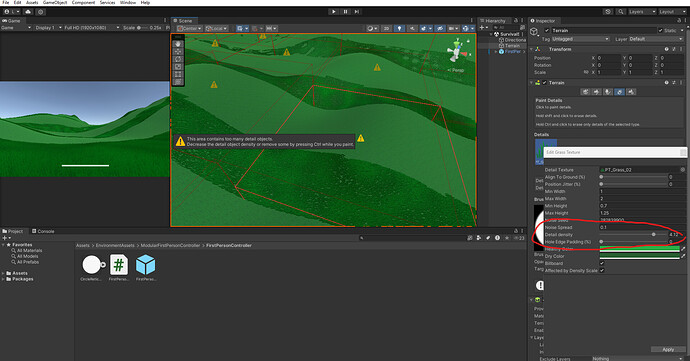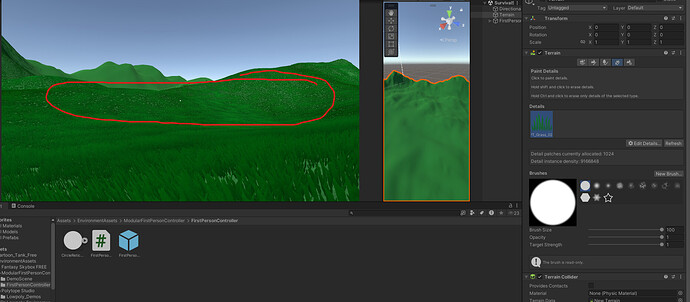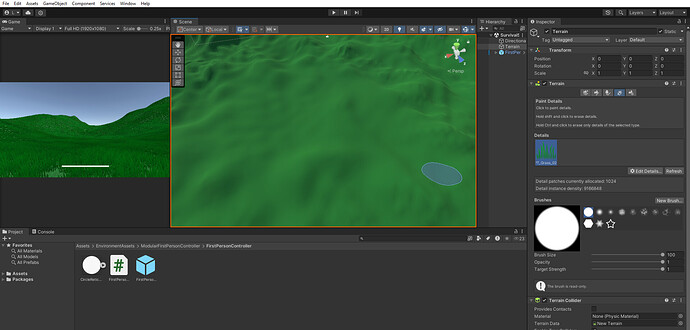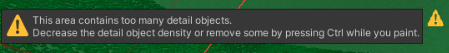Look, i have increase the details indensity up a bit (around 2.5, if i go higher terrain warns me with an error and force me to lower it down, making my terrain look so bad
 ). And now when i paint it, it keep leaving (quite a lot) blank stripes like this
). And now when i paint it, it keep leaving (quite a lot) blank stripes like this 
- How to increase the grass details indensity up to a point that i like
This is how thick i wanted the grass layer to be, but if i push the grass details intensity that high,
Here’s what i get
So all i can do is push the intensity to be around 2 (which is so low and making my game not looking good at all  )
)
all i get is this not-so-smooth terrain 
Please helppp, i dont want my terrain to be so empty and not filled with smooth-thick green grass
Side question: Anyhow i can make my terrain show me the grass when im afar? because i cant see them at all when i move my cams away
Now i dont know which part is painted and which isnt