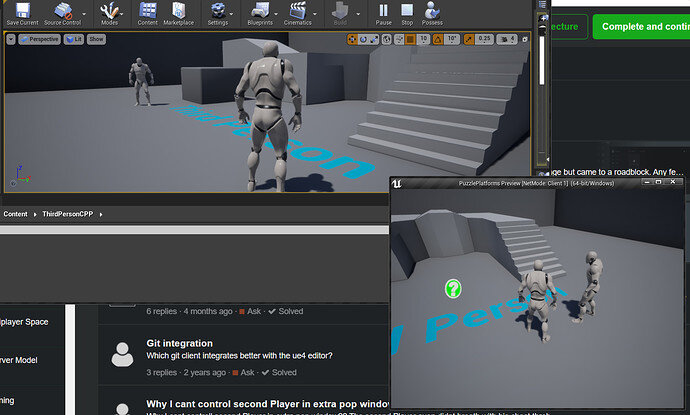I’m using Unreal 4.26.2 and playing with Number of Players = 2 and as ‘Play as Listen Server’. This appears to work however if I eject and repossess the player pawn on the independent client 1 window then the two play windows become out of sync. The client 1 window does not appear to update visually but rather controls the manakin in the editor play window. See the picture below:
Two windows are clearly out of sync
I’ve tried the Play mode as ‘Play as Client’ and the same thing happens. Also when playing with 3 players the independent player client windows seem not to attach back to the player controllers.
It looks as if pressing F8 (to have mouse control) and unpossessing the pawn causes the client window not to update when repossessing the pawn again.
I looked in the Advanced Settings under the Play menu but couldn’t see much there that would solve the issue, google didn’t help much either.
EDIT: After further investigation, I think it’s all to do with which window has ‘focus’ and whether you use the posses/eject button on the editor. The window which has focus takes the command to possess or eject the controller from the pawn. If you don’t properly possess the pawn then the window will not update.