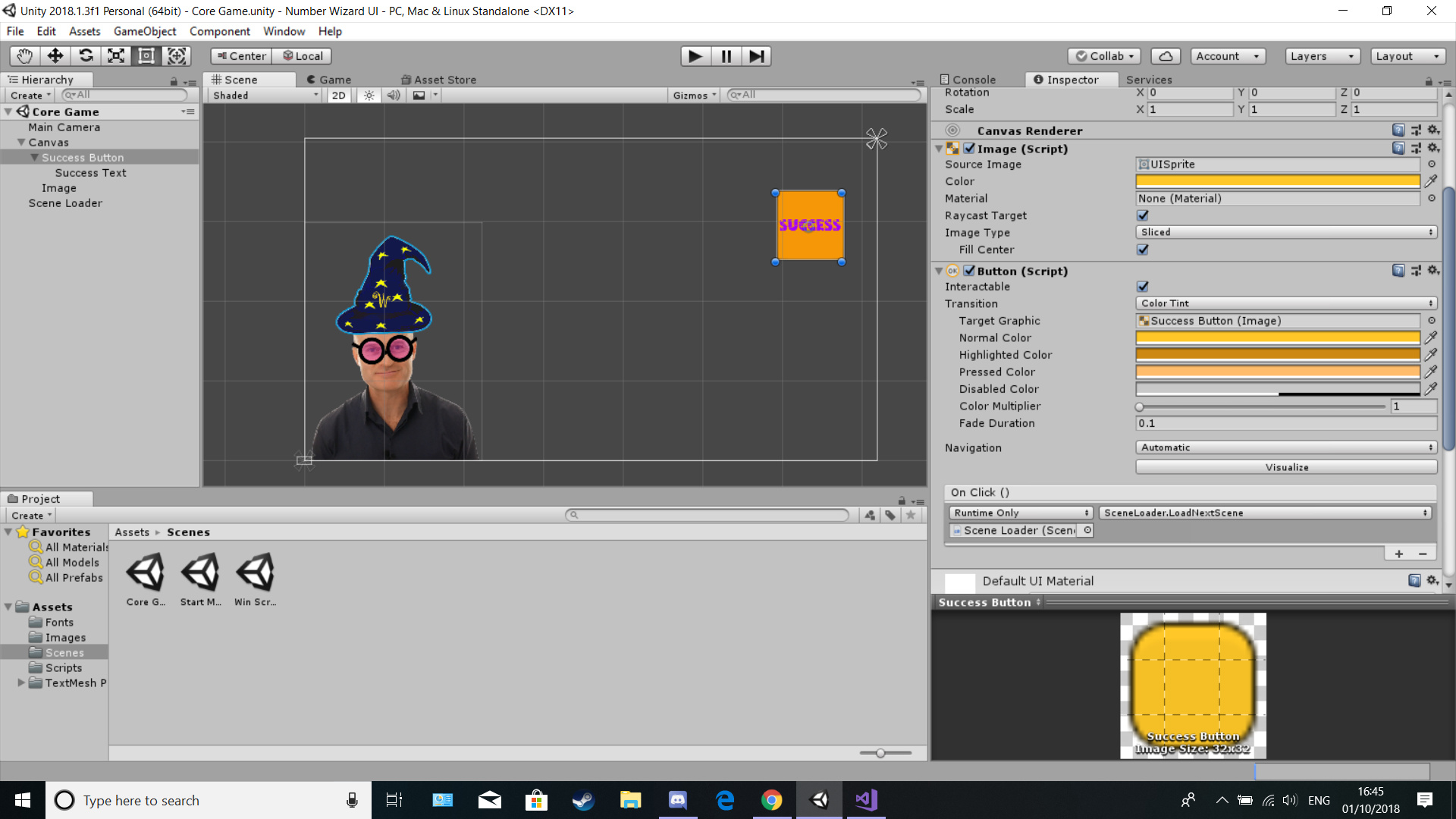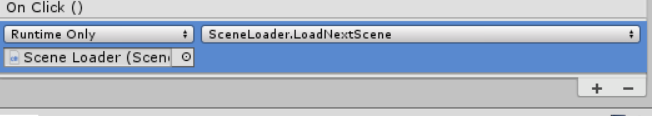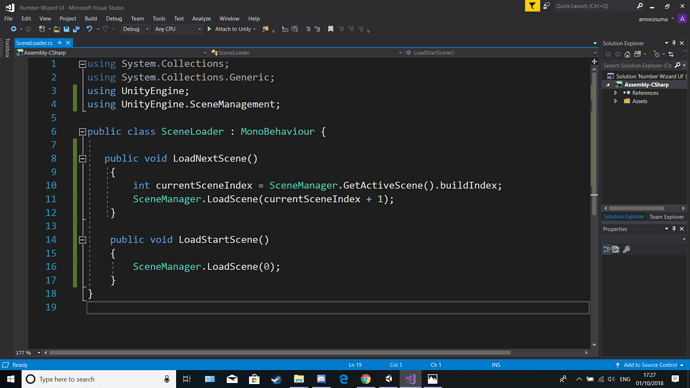Ok, just so I can understand this, you have a scene named Start which has a button on it to, presumably, load the CoreGame scene, and that works correctly.
Then, in the CoreGame scene, and the Win scene, you have buttons which are not working correctly.
Just to check, in the On Click event handler, have you dragged the SceneLoader GameObject from the Hierarchy, or the script from the Assets folder? It needs to be the object from the scene in order for the script to execute.
Could you check and confirm please.
Also, whilst screenshots are handy for error messages and details from the Inspector, it’s typically better to copy/paste your code directly into your posts and then apply code formatting. This would allow those who offer to help to copy/paste parts of your code back with suggestions/corrections without having to type it all out. 
See also;