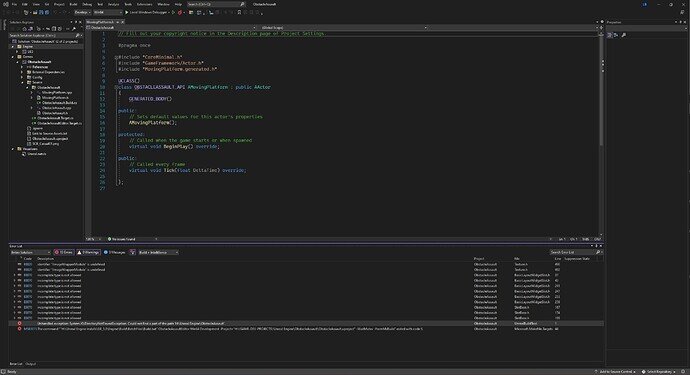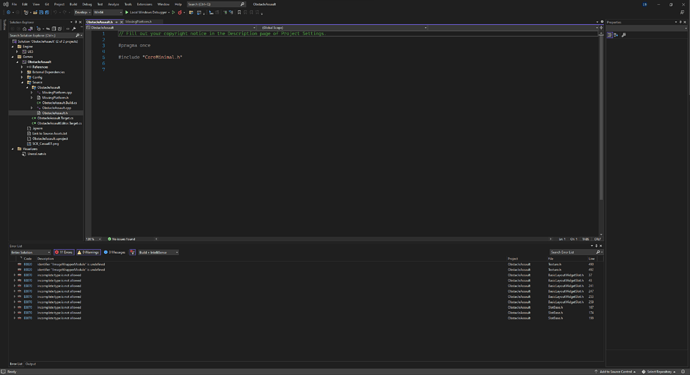Hey there everyone, I’ve run into a bit of a brick wall with the UE5 course, specifically during the project “Obstacle Assault”
I’m at the point where we are instructed to compile our C++ project in VS Code using the method of: Terminal => Run Build Task => ObstacleAssaultEditor Win64 Development Build
When I run this operation I get this error:
Unhandled exception: System.IO.DirectoryNotFoundException: Could not find a part of the path ‘H:\Unreal Engine\ObstacleAssault’
Some things I’ve tried after doing some google work:
- Restarting my PC
- Regenerating the project files (via a right click action on the .uproject file)
- Recreating the whole project from the start
- Deleting the folders: Binaries, Intermediate, Saved ; then regenerating the project files
- Compiling the project with both the VS Code method and just using straight VS
- Following the solution in this post (except I got the SDK for Win 11): Build error
The only thing I haven’t tried from my google searching is editing some registry files. I try to avoid doing this kind of thing as much as possible so I’ve come here instead to hopefully find a solution.
How is my project setup?
- UE5 Installed on an SSD (not the C: drive)
- Project files on an HDD (not the C: drive)
I suspect this setup with the engine and the project files being on two completely different drives might be part of the issue, but I have it this way with Unity and there are zero issues.
Thank you to whomever takes the time to help 
Here is a screenshot of my VS Window after trying to compile with the method shown in the video