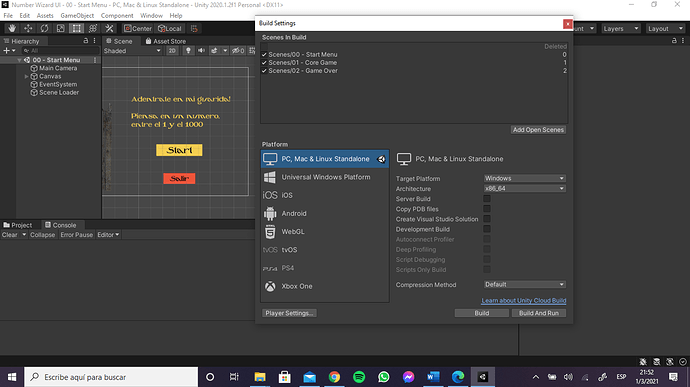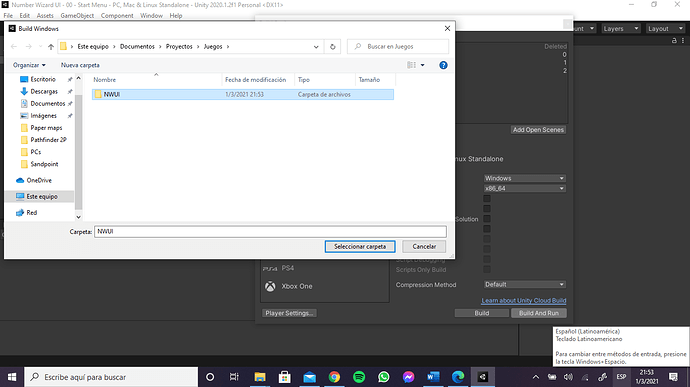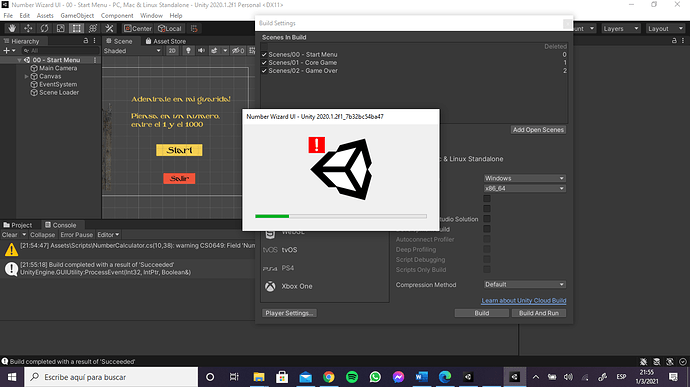I followed the instructions as best as I could, however when it came time to build and run, even if the console tells me that the build was succesfull, a window tries to open with the unity logo loading something and a “notification” mark on the logo and then nothing ends up opening at all. I don’t know what I am doing wrong.
Let me show you guys:
Here you can see my build settings, I don’t think I’ve done or pressed anything wrong.
I make a brand new folder to save the build (my computer is in spanish however it should still be quite obvious)
Here you can see that even if the console tells me the build succeeded, that unity loading screen is the only thing that pops up and then immediately closes and nothing happens.
Can anyone see my mistake? or anyone had this problem? I have the nagging feeling that it’s something so simple yet I can’t seem to find what’s wrong.
Also I am sorry for any spelling or gramatical mistakes, english is not my first language.
EDIT: I changed the images as I noticed they were too small to actually read anything.