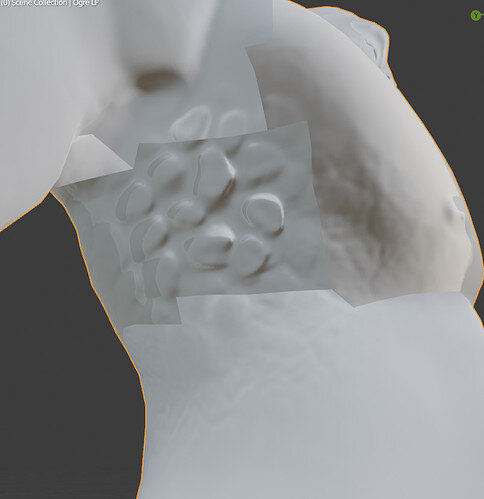My normal map was perfect until I swaped to bake the cavity map. What could cause this issue? It’s the same map that was ok 5 minutes ago. I tried re-baking it but I still get these squares.
Check the obvious first, face orientation.
I’ve only changed the texture input node from normal to difusse. It worked just fine before that. I’ll check the faces in a bit, though I doubt they randomly swapped
normals are fine, it seems to be the edge of the seams, but I still don’t understand why it looked ok the first time
Found the culprit. It was the ray distance. Or probably not. I deleted the normal map from my hard drive, deleted the normal texture image node unlinked the image from everywhere, I had 2 normal maps, one is still showing up even though it doesn’t have any users or fake users, so I guess it’s a bug. Also I’ve put the ray distance from 0.02 back to 0.01. It might just be the other thing
This topic was automatically closed 24 hours after the last reply. New replies are no longer allowed.