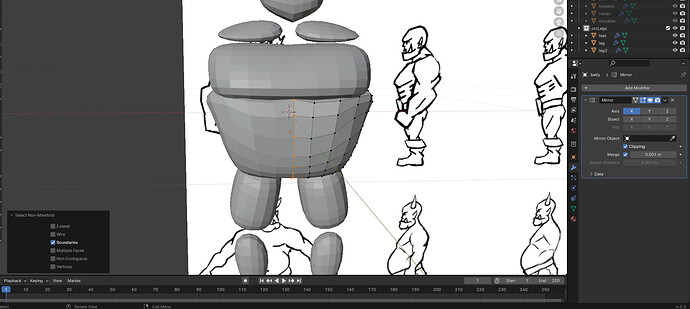For some reason the body parts all in the middle have these non manifold vertices and then when I re-mesh they get full of holes, I guess its boundaries non manifold because when I de-select the boundaries option of select by trait they are not selected, I tried adding a solidify modifier it improves but I still get a kind of hole in the middle when remeshing, any idea how I fix this?
It’s a little odd that you’re experiencing that, as it’s clear you have clipping turned on in your Mirror Modifier, which in turn is clearly on your orc’s belly object. What you’re saying about unticking Boundaries deselecting these vertices also does suggest that the mesh is currently non-manifold.
First thing’s first, do a Merging-By-Distance and confirm that you don’t have duplicate topology interfering with your mirror. Seems unlikely, but always worth checking.
I tested to see if Automerge Vertices needed to be toggled on for Clipping to work, and as I suspected, that doesn’t matter, so what I would suggest at this point is increasing the Merge distance to see if any clipping happens. If that doesn’t seem to do anything, then with these Boundary vertices still selected, G, X, and try to clip them together with a larger Merge distance still set.
Worse comes to worst, if you still can’t find any kind of solution, you could also apply the mirror, scale each vertex pair together along the X axis while Automerge Vertices is turned on, attempt to select Non-Manifold topology to confirm that the mesh is now manifold, and then use Grant’s fabled AutoMirror add-on to re-halve the body. That scaling is a bit labourious, but it’s certainly doable at this early stage, and it’ll get the job done unless there’s something very strange going on. Hopefully it doesn’t come to that. Good luck!
It is normal.
There is an open boundary in the real mesh. When the mirror is applied it will be gone.
Test it, as I did, With a cube. Cut in half, mirrored, clipping on.
Select non manifold. It selects the open real edge.
Apply mod. Check again, gone.
Check face directions for a possible cause of the remesh problem.
You are applying the mirror before remeshing aren’t you?
I mean you can remesh with a remesh modifier and not do so if you want for now.
That… makes a lot of sense. I think I confused this issue for another example of this:
Maybe this is one of the reasons why symmetrized sculpting is a separate thing from the Mirror Modifier.
Looks like it is why.
Tried sculpting on the mirrored and remesh modded cube and sculpt only sees the real vertex.
thank you guys for the tips, yes the issue was the mirror was not applied, I didn’t wanna apply it because in my head I need the mirror to sculpt symmetrically but I forgot sculpting has its own “mirror”
This topic was automatically closed 24 hours after the last reply. New replies are no longer allowed.