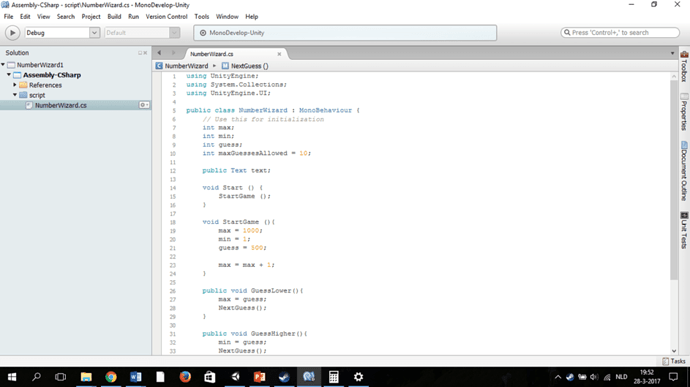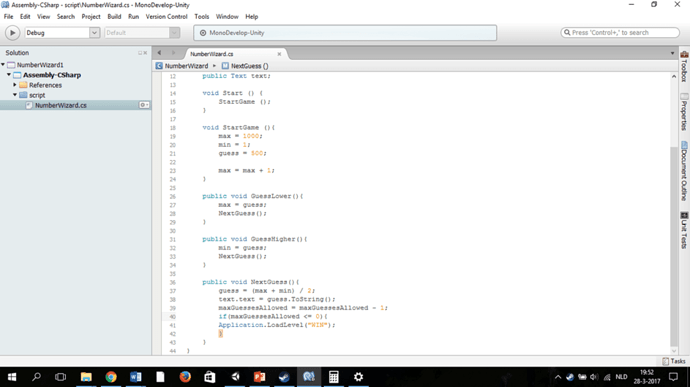Thanks in advance for your help with this problem.
I followed along with the tutorial until around 14:00 I added the public Text text and the text.text ToString, which is supposed to create a slot on the NumberWizard object in Unity. However it does not create that slot for me, and I get the following error from the line of code that limits the maximum number of guesses:
Assets/NumberWizard.cs(10,33): error CS1519: Unexpected symbol ‘10’ in class, struct, or interface member declaration
I have gone line by line from the tutorial comparing my script to his, and I don’t see any differences that would lead to these problems. The only difference is that I modified my script to guess random numbers between the minimum and the maximum rather than the mid point, but I don’t think that would cause these issues.
Here is a screen shots of my script (I will add a screen shot of my inspector in the next post):