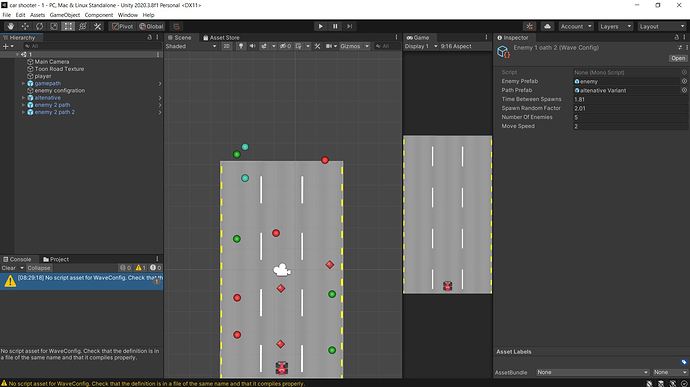using System.Collections;
using System.Collections.Generic;
using UnityEngine;
[CreateAssetMenu(menuName = "Enemy Wave Config")]
public class WaveConfig : ScriptableObject
{
[SerializeField] GameObject enemyPrefab;
[SerializeField] GameObject pathPrefab;
[SerializeField] float timeBetweenSpawns = 0.5f;
[SerializeField] float spawnRandomFactor = 0.3f;
[SerializeField] int numberOfEnemies = 5;
[SerializeField] float moveSpeed = 2f;
public List<Transform> GetWaypoints()
{
var waveWaypoints = new List<Transform>();
foreach (Transform child in pathPrefab.transform)
{
waveWaypoints.Add(child);
}
return waveWaypoints;
}
public GameObject GetEnemyPrefab() { return enemyPrefab; }
public GameObject GetPathPrefab() { return pathPrefab; }
public float GetTimeBetweenSpawns() { return timeBetweenSpawns; }
public float GetSpawnRandomFactor() { return spawnRandomFactor; }
public int GetNumberOfEnemies() { return numberOfEnemies; }
public float GetMoveSpeed() { return moveSpeed; }
}
Hi Usman,
Have you already tried to restart Unity? If so, does the file name match the class name inside the file? For example, is the Test class inside the Test.cs file? If so, click the right mouse button in your Assets folder, then on “Reimport all”.
Did this fix it?
See also:
- Forum User Guides : How to mark a topic as solved
This topic was automatically closed 24 hours after the last reply. New replies are no longer allowed.