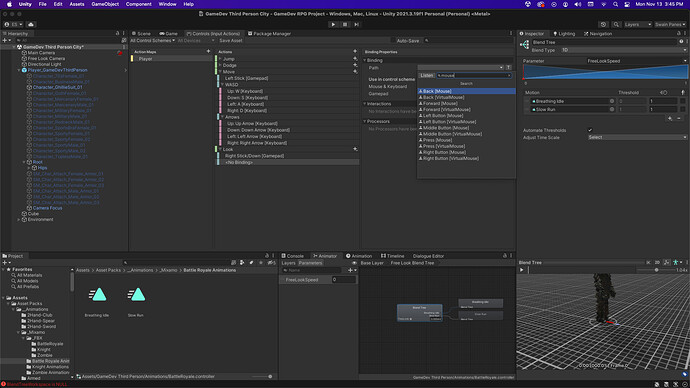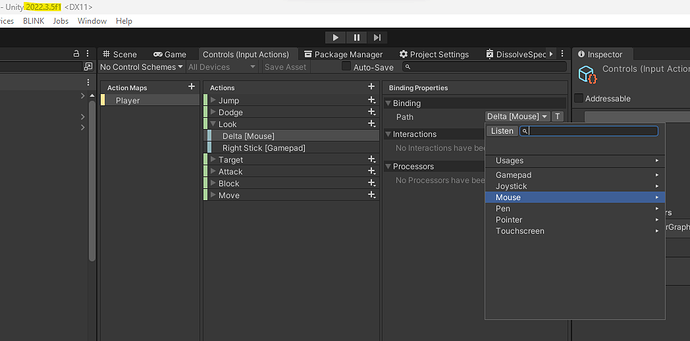Hello, I am trying to set up the Delta Mouse for Look like in the lecture but there is no Delta option in the dropdown. Am I missing something?
Without clicking Listen or typing anything into the search box, you should see a list of categories with arrows next to them. Click on Mouse, and select Delta.
I have the same issue actually, I am using Unity 2022.3.6f1. There were no more 2022.2 LTS versions available so I am using the 2022.3 right now. . I wonder if with Unity update since the project the delta option is no longer in use? If so…there must be another way to set this up then to move the camera with moving the mouse such as pressing the scroll wheel or middle button for example. Though that may change a few things wit the project setup if that needed to be done in this situation.
This works just fine in Unity 2022.3x (it actually also works in Unity 2023)
Without clicking listen or typing anything into the search box, you will see a list of categories with arrows next to them
Click on Mouse and select Delta
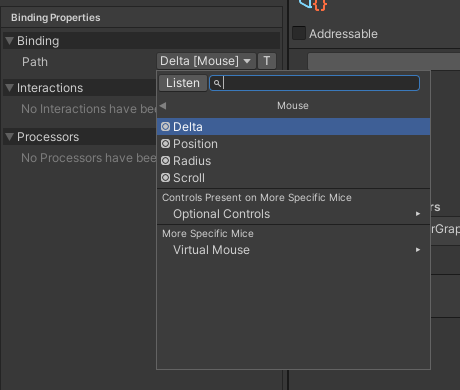
Wait I figured it out! If the action is not changed from a Button to a Value and Vector 2 then the delta option will not be there.
Didn’t even think of that. Yes, the binding menu is context sensitive, so Delta won’t appear unless it is binding to something that can accept delta’s output.
One of the more “gatcha” ones is the scroll wheel, which also requires a Vector 2 (but only the 1 vector is used)