In an earlier question on this lesson it was stated that using third party animations on the enemy can cause the player to not take damage and that a hit event needs to be added. It turned out this wasn’t the issue in the original question, but it is the issue for me. I have been struggling with this. Can someone please explain how to implement this so that I can continue with the course, and also why using other animations would have this effect. Thank you.
The hit event has been added to the animation. If you use a different animation, there is no hit event and you need to add it yourself
Double click on the animation and it will open the animation window
Scrub through the animation (move the ‘play head’) until you get to the point where you expect the damage to occur. This will be around the spot where the character is at the peak of the attack. If you select the character in the hierarchy and pick the animation in the Animation Window, the character will move along with the ‘play head’ and you can easily see where that point is.
When you are happy with the frame, click the ‘Add Event’ button
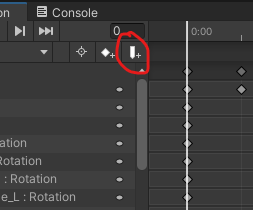
This will add the event to your animation. Now you can use it in the same way the course uses it, so you are all set to proceed
Thank you so much. My thinking was going in a different direction, but as soon as I saw the screenshot of the animation window you posted I remembered it being mentioned earlier in the course. I am happy to report that my enemy can now kill my player (that sounds bad, haha). Thank you again!
This topic was automatically closed 24 hours after the last reply. New replies are no longer allowed.


