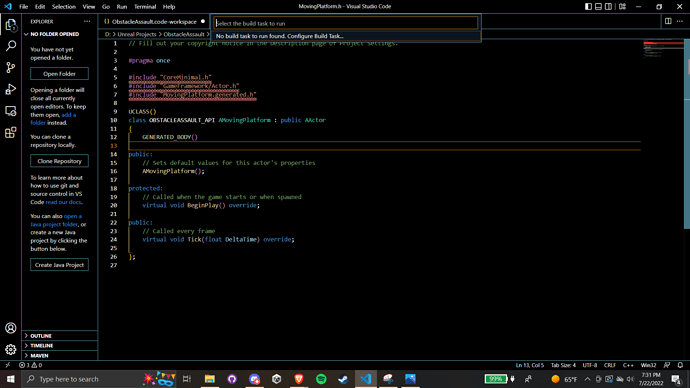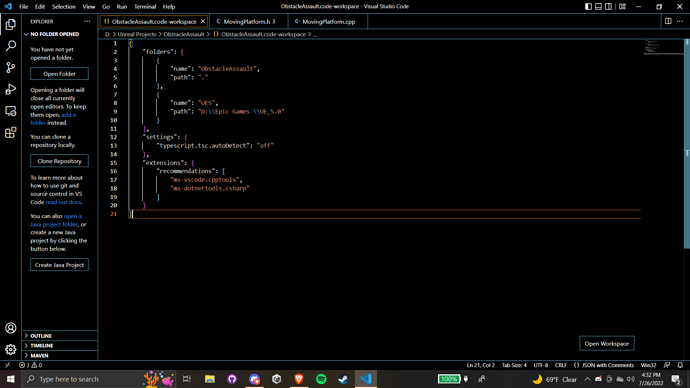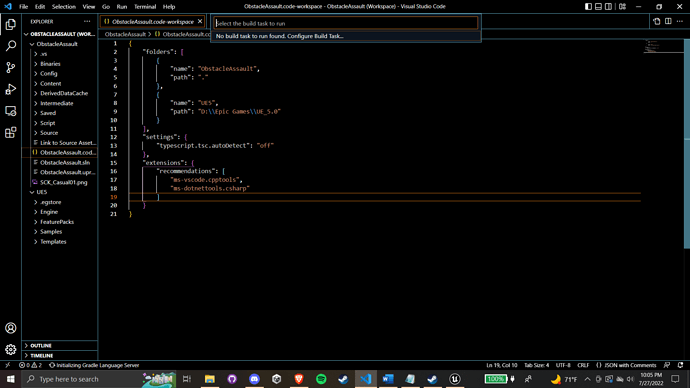Hello, I am working on the compiling section of the UE5 course, but in VSCode when I select run build task it says in the bar that appears “No build task to run found.” What might I be missing/incorrect in my setup?
Do you have the workspace open? Would you mind showing a screenshot of your VS Code window?
That’s not using the workspace, I also note the white dot for it, could you show what that file looks like?
The workspace file is completely empty. What is it supposed to look like?
It’s just a description of the workspace in a JSON format. Basically just the two folders that are used. This is the one I have for the next section.
{
"folders": [
{
"name": "CryptRaider",
"path": "."
},
{
"name": "UE5",
"path": "C:\\Program Files\\Epic Games\\UE_5.0"
}
],
"settings": {
"typescript.tsc.autoDetect": "off"
},
"extensions": {
"recommendations": [
"ms-vscode.cpptools",
"ms-dotnettools.csharp"
]
}
}
The folders key is the important one. It means I get this
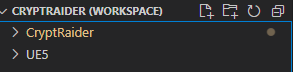
You should be able to copy that and just change the “name” of the first entry (though that shouldn’t be necessary, it would just be confusing) and the path to where Unreal is unless it’s the same as mine.
I copied that down and saved it in the workspace with my project name and path but am still having trouble. In addition to the lack of build tasks, all of my include statements give “cannot open source file” errors, if that is helpful information.
Is the path to your UE5 folder the same if not did you edit that line? Could you show what your VS Code window looks like now?
And if you remove the space at the end of “Epic Games”?
Still nothing.
Could there be something wrong with my .NET install? I don’t really know anything about it, I just installed it bc the video told me to.
Also of note is that vscode is mentioning problems with gradle, but that is probably unrelated?
I’ve just noticed that you have a .sln file and .vs (not .vscode) folder. Did you not change the source code editor to be VS Code within Unreal?
That may be the problem, I ended up switching to vscode after generating the script. Let me try regenerating it with vsc as my source code editor.
I ended up creating a new project and generating the workspace with vscode and it seems to work now, thanks! At least, it runs the build, but VSC still gives error messages on some of the lines in the header file, such as ‘cannot open source file “MovingPlatform.generated.h”’
Should I be concerned about that?
Did you do Tools > Refresh VS Code project when you created any new files?
It ended up going away after I had closed and reopened VSCode.