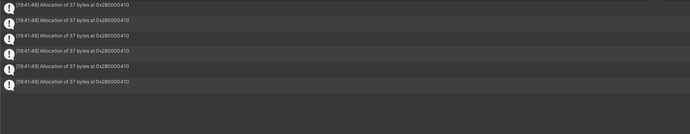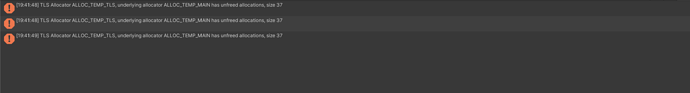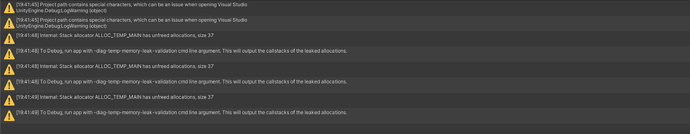Hello, i want to ask you. When i start new project (i guess i had this problem in previus but i cleare it)
Whats wrong is in my unity ? Should i repare it and how ? Can somebody help me ?
Hi Pechy6,
If you did not do anything than create a new project, this looks like an internal problem in Unity. If you see errors that do not make any sense, always try to restart Unity because, in some cases, those issues resolve themselves this way.
If the issue persists, check if there is a newer stable version of Unity. Maybe you are experiencing a bug in the version you are currently using. Updating might help.
Last but not least, do you use an antivirus program or a firewall that might be blocking Unity?
See also:
- Forum User Guides : How to mark a topic as solved
I tried off FileVault on my mac and didnt not help. I have only system antivirus. My project i saving on iCloud, i tried to save on disk and without resaults. So i’ll try other version of unity. But for some reason after i started new project and do something in project. Next time when i start is without console problem. For now i dont have any problem with it. But i should try other version. Ill give you feedback then. Thanks
That could explain the odd behaviour.
A cloud system is not only slow but it also comes with restrictions. A couple of years ago, a student complained because whenever he closed and reopened Unity, a part of his game got lost. His entire project eventually broke, and there was no way to retrieve it because the cloud system randomly(?) deleted important files and did not allow Unity to properly create its Temp folder.
Generally, when working on a project, keep your project on your local harddrive in a normal folder. This is not just true for Unity but for basically everything.
Use the cloud to save your closed project, for example, as a backup. That’s fine. However, do not open any project with Unity that is located somewhere else but on your harddrive.
Fortunately, you discovered the problems early, so you probably did not lose any work. My advice would be to start a new project and save it on your local hardrrive in a normal folder. Delete the project from the cloud and do not use it anymore because it might already be corrupted.
Ou thank you. Okay i’ll save on disk only when i work on project. But if somebody working with team, how they do that ? My brother want to work with me on one game, can you give me advice how we should share our project and work together ? I guess some of the time upload data on cloud ?
They would use a version control system such as git. Every team member has got a local project on his computer (= the local repository). Whenever somebody made changes to the project, he would upload the changes to the remote repository, and the other team members would download the changes.
You could also use the cloud to upload your entire project. However, your brother will have to download the entire project. When he changes something, he will have to upload the entire project, and you will have to download it. As you can probably imagine, this basically impossible to handle in a bigger team. For this reason (and many other reasons), people prefer to use git.
This topic was automatically closed 24 hours after the last reply. New replies are no longer allowed.