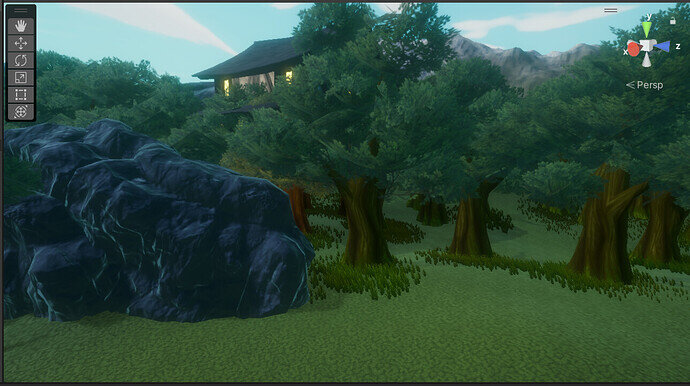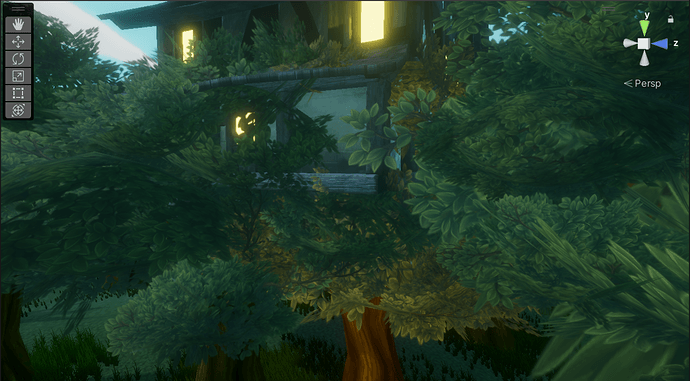After importing the new Environment, I notice that its layout is totally different than the layout in the video. Really it just looks like the first Environment but with more trees and floating houses. Some parts partially buried in the terrain and other with holes in it. One of the houses is actually floating in the tops of a grove of trees:
Secondly, in the video when he zooms out to show the new Environment, you can see a pathway that could be used to transition to another scene or add a neighboring terrain to build off:

But the new environment that I imported(after downloading from resource link and extracting) doesn’t look anything like it. Was the new environment updated after this video?