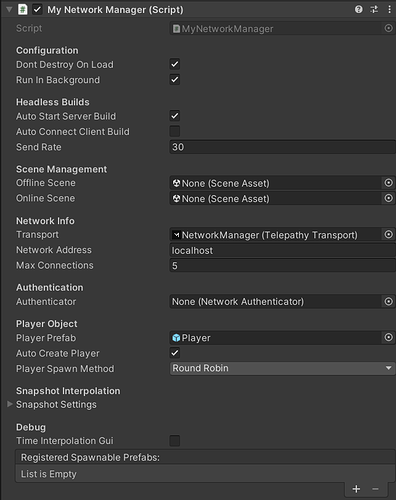I made a new project and wrote a simple code
but have the same problem it doesn’t work in client and everything is fine in host
//I test with requiresAuthority = false and requiresAuthority = true
[Command(requiresAuthority = false)]
private void CmdTest()
{
Debug.Log("In Cmd Method");
}
[ContextMenu("Click TO Test")]
public void TestThis()
{
Debug.Log("In context menu");
CmdTest();
}
just there is a warning in console as before :
No Transport assigned to Network Manager - Using Telepathy (inactive/disconnected) found on same object.
UnityEngine.Debug:LogWarning (object)
and i have telepathy transport attached to network manager