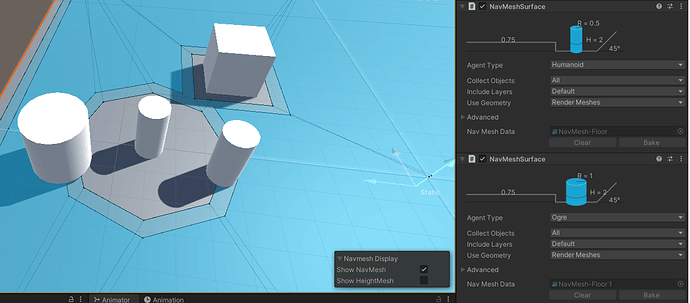Hi
Now that we can place the Spawners we can see the Nav Mesh Obstacles and the Nav Mesh Agent interact. Unfortunately it still seems to collide. I’ve doubled the Obstacle size and here is a scene view:
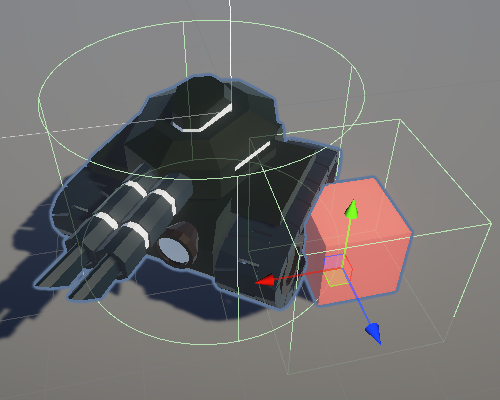
It’s clearly clipping. I can build little mazes and it does work but the Carve, or something else, just doesn’t seem large enough and bodging the colliders to be bigger isn’t elegant.
In the tutorial at 10:00 you can see the three spawned tanks overlap quite a lot with the UnitSpawners.
I’ve also noticed the Units, Nav Mesh Agents, are not very smart going around each other. Sometimes they bulldoze through each other or get very close and slow down on the periphery before speeding up to their destination.
Is this intended behaviour? It may behave better on a larger scale like the RTS, but on a smaller scale, like imagine a house interior, this seems to not work well.