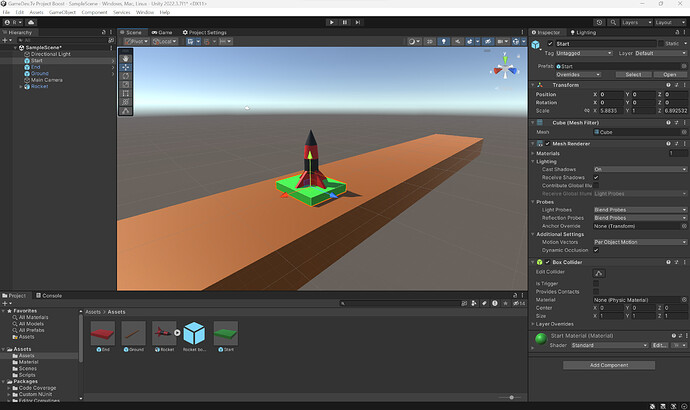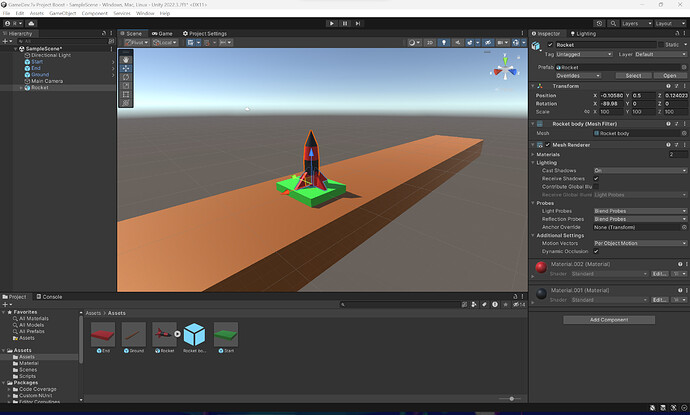I am trying to do the Project Boost assignment, I even made my own rocket for this, I noticed my rocket’s transform is rotated where the Y is pointing in the wrong direction. I assume it was an issue when exporting from blender to unity?
Hi,
Yes, if you imported your mesh from Blender ‘as it is’, the scale and the rotation are ‘wrong’ in Unity. There are lots of free tutorial videos on Youtube like this:
Did this help? 
See also:
- Forum User Guides : How to mark a topic as solved
As @Nina mentioned, you need to export from Blender a little differently. Blender uses a right-handed-z-up coordinate system while unity uses a left-handed-y-up system
Here’s a video by Ben explaining it: https://www.youtube.com/watch?v=5wMqrI9iPz0
The ideal solution is to follow the video @Nina posted and re-export your model, but you could also get away with just putting it inside another game object and using that game object as if it is your rocket. The parent game object will have the coordinates exactly as you need them, while the model will have the coordinates exactly as it needs them to look correct.
thank you this worked
This topic was automatically closed 24 hours after the last reply. New replies are no longer allowed.