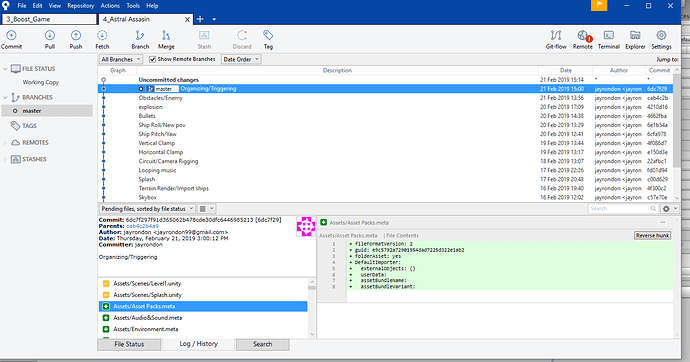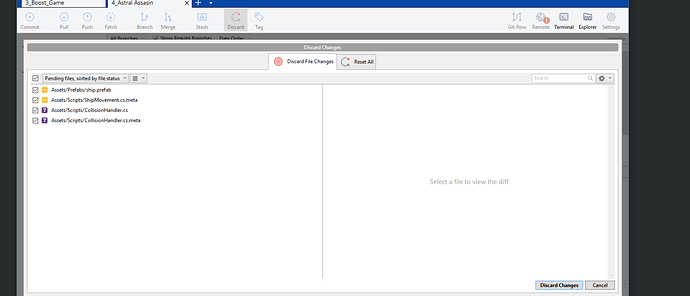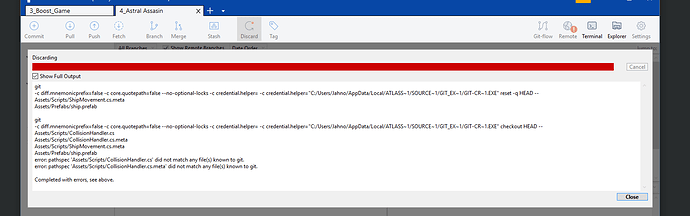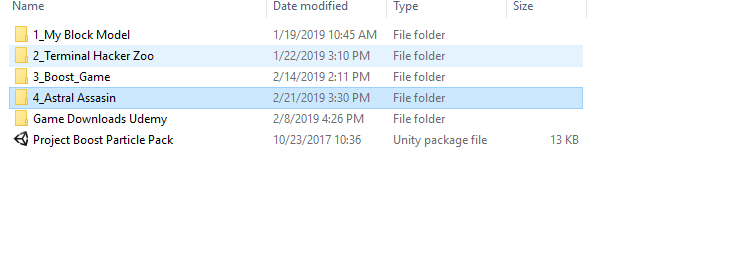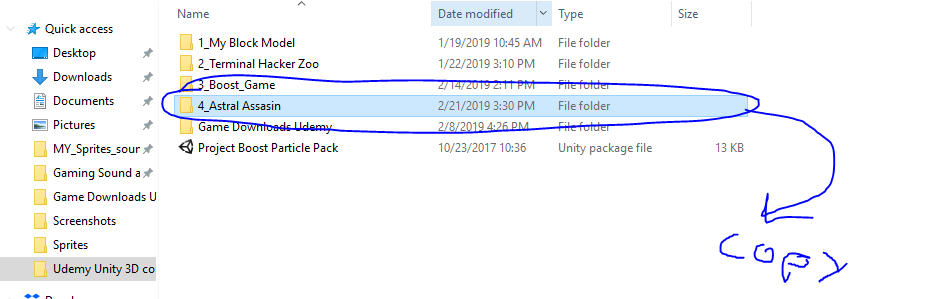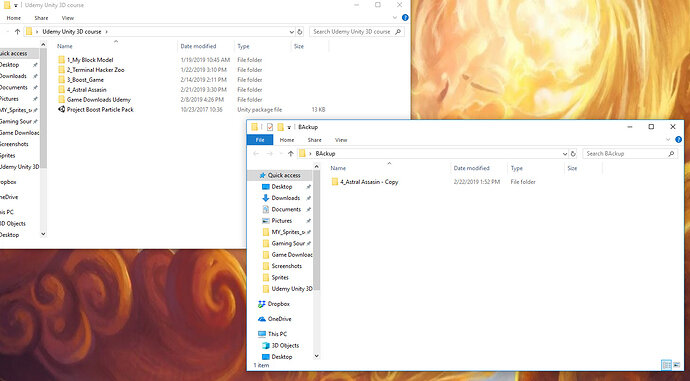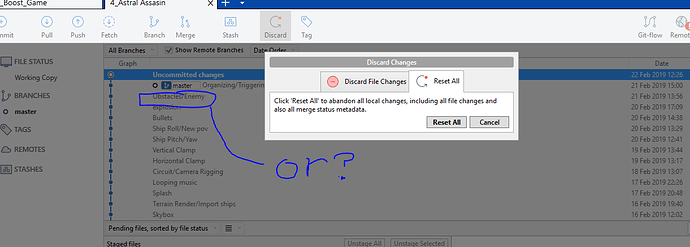So just before making the new scripts for triggering i saved my commit and went to change the name of my scripts. i messed it up and my game messed up so i just thought ez. Ill just reverse to what i saved before doing this like before with my terrain.
Is there any reason my [Organizing/Trigger] branch isnt the top one in my branch after hard reversing?? ive done this before but its not working now
so im looking at my game and it reversed everything like i expected besides the very thing i wanted to be reserved and that was the code. when i load up my game i have 2 different codes for how my ship is controlled yet there shouldnt be because when i saved it i hadent typed in anycode i was on the box collider part of the video. This is kind of embarassing because its probably the 3rd time ive had a problem tryig to use source tree but im 100% sure that when i go to my source tree and go to the [Reset current branch to this commit] and use HARD the [uncommited changes] dissapear and the one you reset it to shows up in sourcetree as your first branch