Can’t figure out how to align objects, so here is all I could manage to make in my first attempt: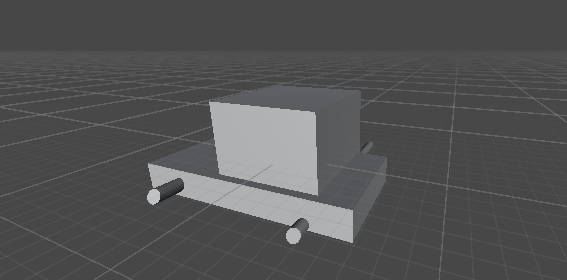
Hi Kumar,
What do you mean by aligning objects? Your car looks fine to me, so I currently do not know what your goal is/was.
Since Unity is not a 3D modelling software, its options are very limited. If you cannot align the objects perfectly, don’t worry. If you really want to model your own assets for your game, it’s advisable to use an actual 3D modelling such as Blender, and import your meshes into Unity. This course mainly focuses on programming, though, so we do not spend that much time designing but use premade assets instead.
See also:
- Unity Manual: Positioning GameObjects
- Unity Manual: Grid snapping
- Forum User Guides : How to mark a topic as solved
Thanks a lot! I am not great at drawing/designing assets.Will try premade stuff.
In this lecture, we just want to become familiar with Unity’s tools. Your car looks like a car, so it is absolutely fine to consider the challenge completed.
In Project Boost, we will create a simple rocket with a few primitive objects. And after that, we will use premade assets which look fancier than Unity’s objects.
Long story short, you are on the right track, so keep it up! 
https://community.gamedev.tv/t/null-reference-exception/147594/2
Hey please help me with this error  @Nin
@Nin
I’ve already replied in your other thread. See you there. 
Your car looks great! You’ll learn more about utilizing Unity as you progress, but I think you may have been looking to try and get the wheels on the same Y-Axis? You can manually change the position of your items like that in your inspector.
That being said, don’t stress about it too much! Keep on keeping on and take the time to practice if you ever feel you need to.
This topic was automatically closed 24 hours after the last reply. New replies are no longer allowed.

