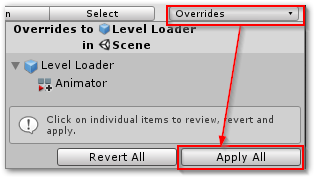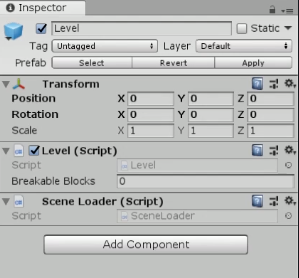 !
!
This is what it looks like on Rick’s screen
This is what it looks like on my screen.
I’ve been working around it but as projects get bigger not being able to easily update my prefabs will be a big headache. Did I change a setting or is this an update or something?