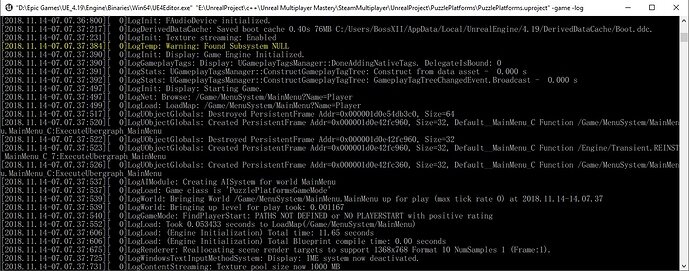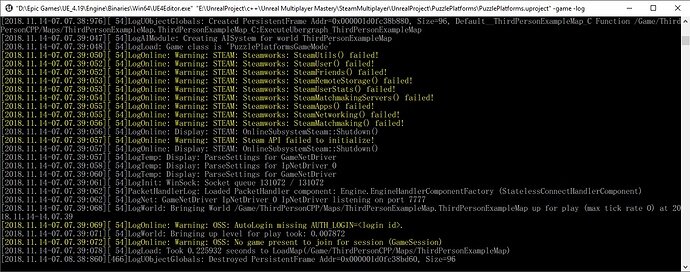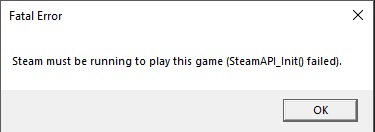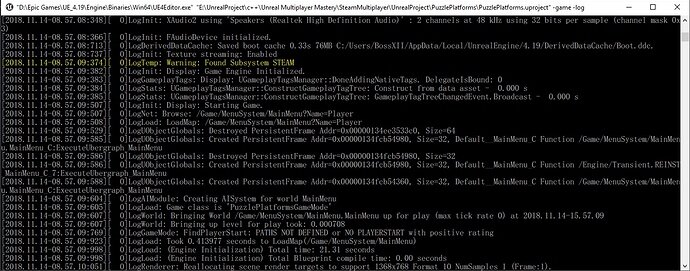I just follow on 59. Enabling The Steam OSS Lecture.
but my result log show OnlineSubSystem is NULL
and every Steamworks are failed!!!
I’ve done on 3 step follow the Instructor
1.Enable “Online Subsystem Steam” plugin in unreal editor.
2.Add “OnlineSubsystemSteam” module in Project.Build.cs file.
3.Add configure in DefaultEngine.ini
[/Script/Engine.GameEngine]
+NetDriverDefinitions=(DefName=“GameNetDriver”,DriverClassName=“OnlineSubsystemSteam.SteamNetDriver”,DriverClassNameFallback=“OnlineSubsystemUtils.IpNetDriver”)[OnlineSubsystem]
DefaultPlatformService=Steam[OnlineSubsystemSteam]
bEnabled=true
SteamDevAppId=480[/Script/OnlineSubsystemSteam.SteamNetDriver]
NetConnectionClassName=“OnlineSubsystemSteam.SteamNetConnection”
But OnlineSubSystem is still NULL
Who have some solution for fix this issue
please guide me
Thank you