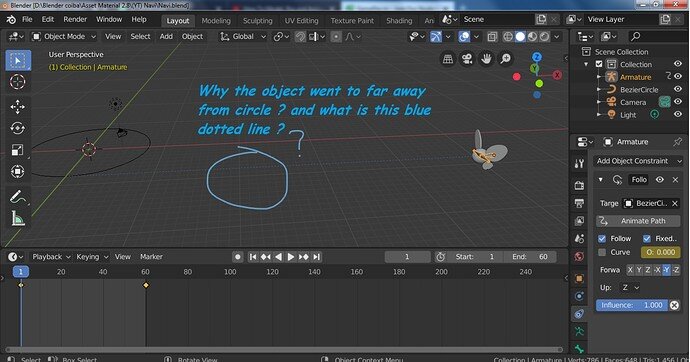Greetings, everyone
i wanna asking a problem i faced today. i’m trying to learn animation with follow path constraint
The problem is when i target my object to circle curve and click animate path, the object went too far away from the circle curve
I’ve been trying to change forward and up in follow path menu (X,Y,Z) but it still didn’t give solve my problem
Is there some step i missed about follow path ?
Please, help me. Thank you so much