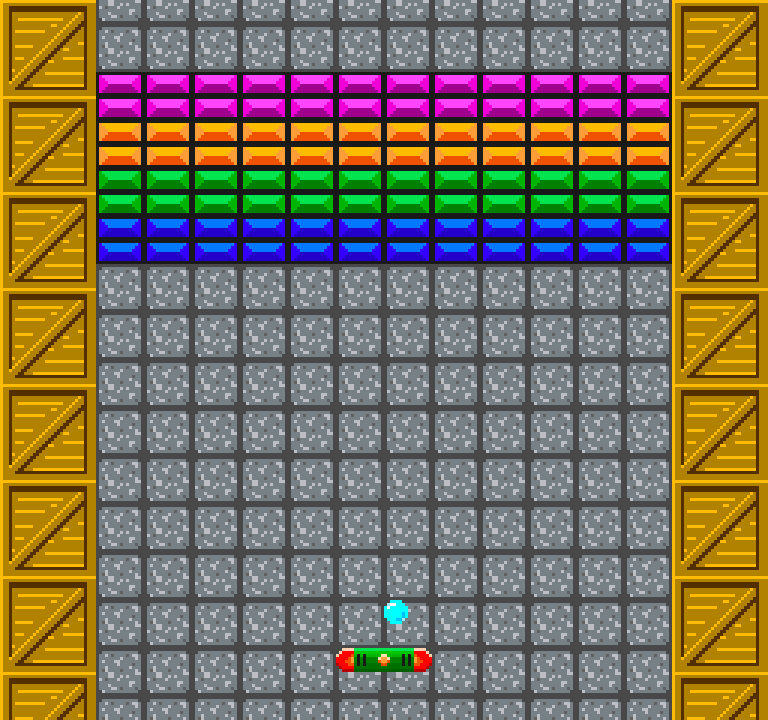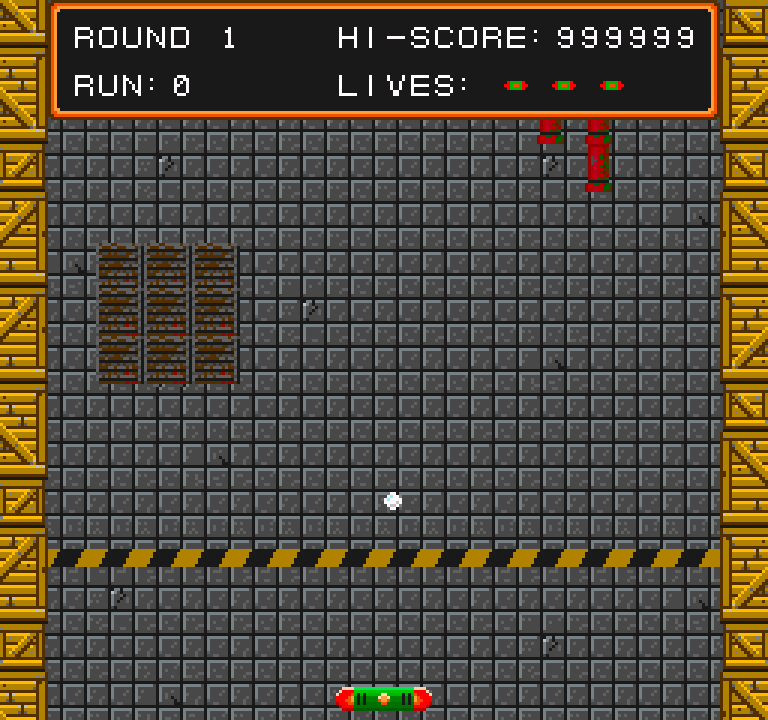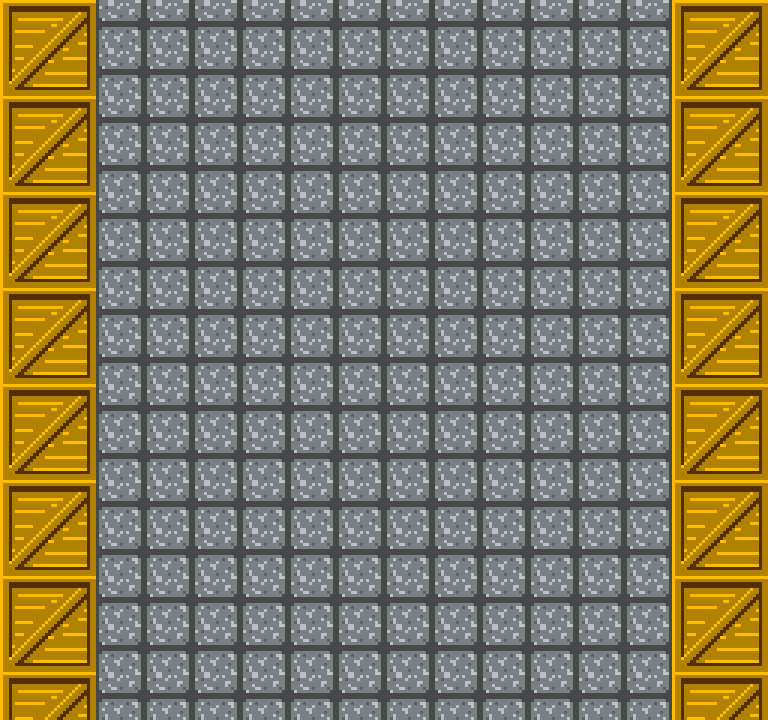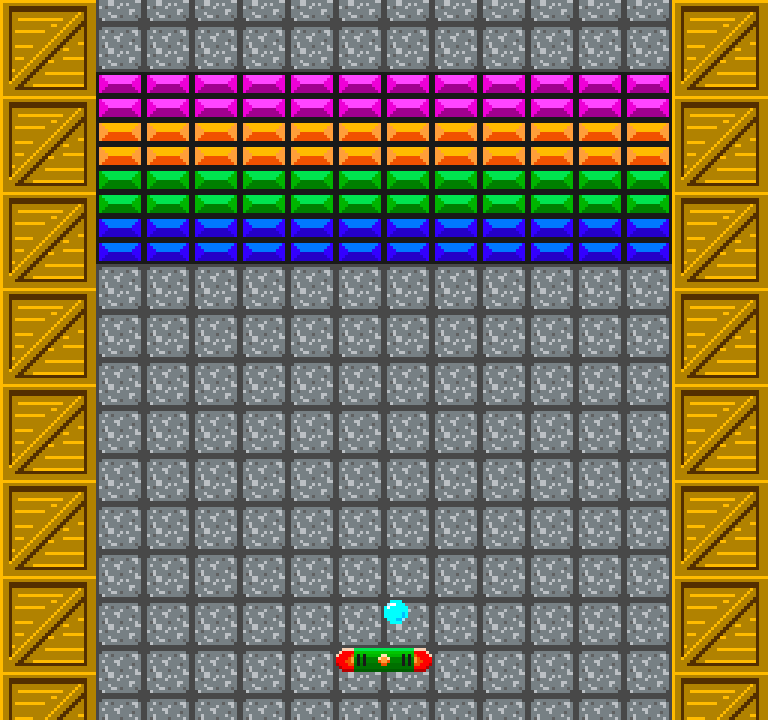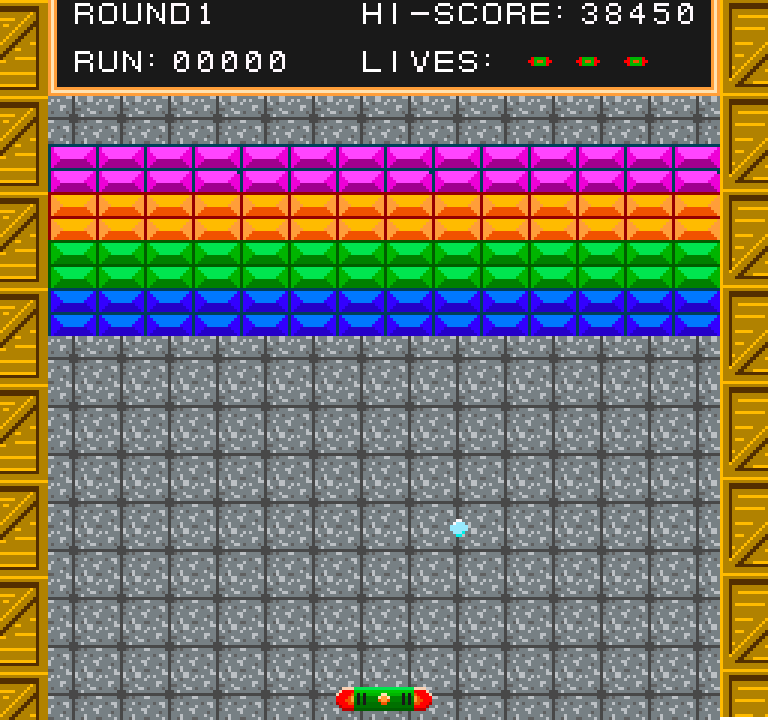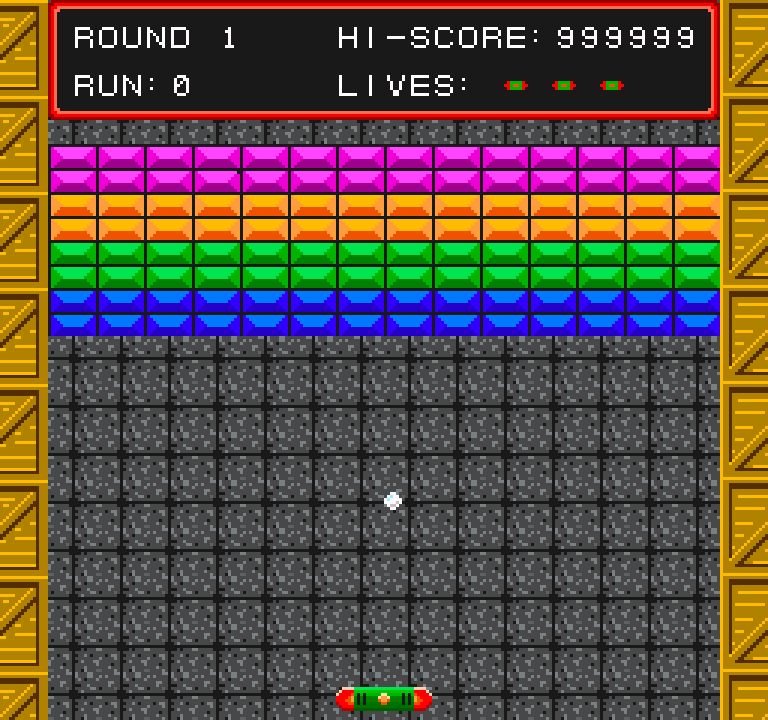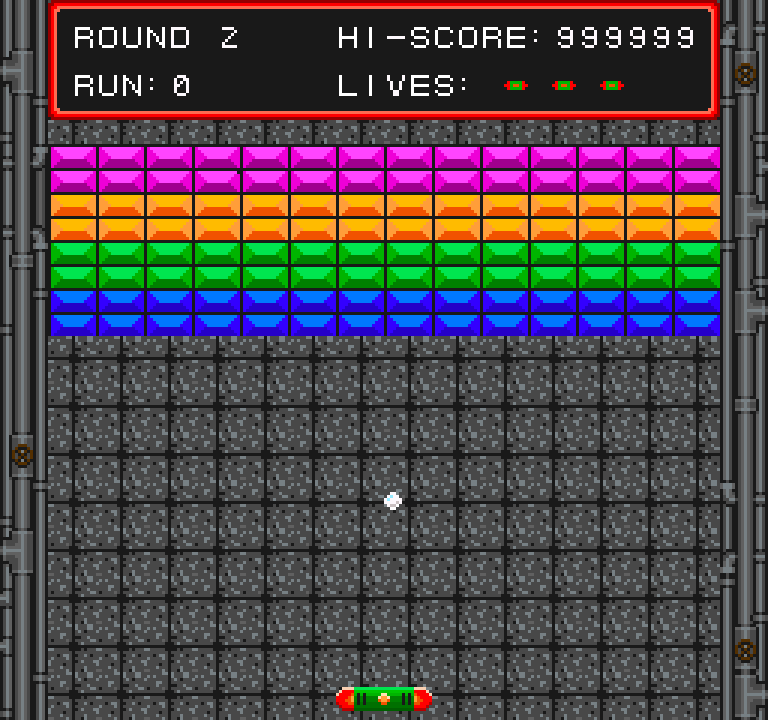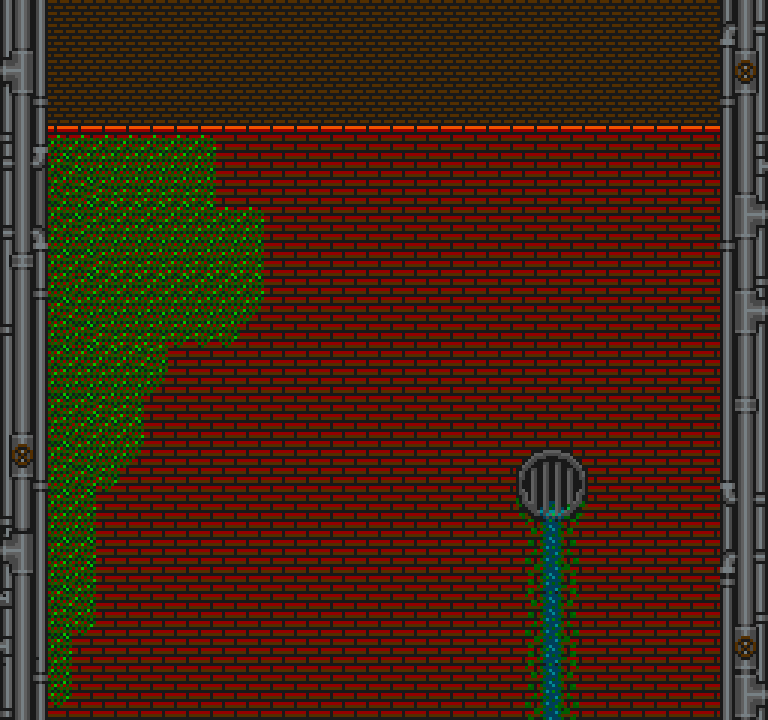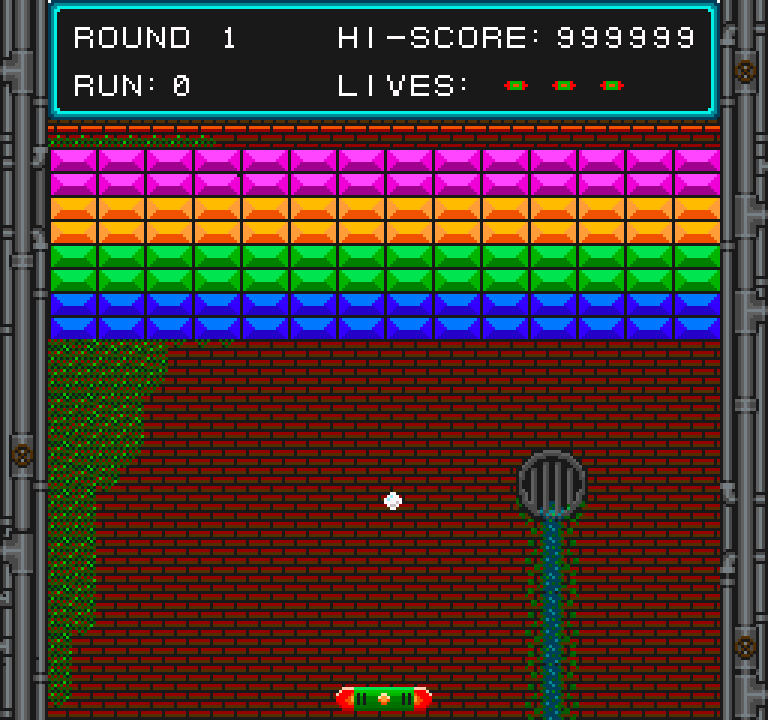This thread goes on some, so I thought I’d add a TL;DR to the top for any that may find it in the future 
Basically 10 days ago I started learning to make some pixel art in the style of the old 8 bit NES (with a memory upgrade) for the breakout project. I didn’t know much, and I still only know a little, but I managed to get there eventually by doing it over and over and getting really awesome feedback from @Rob!!
This is what I started with:
and this is where I got to:
I hope it’s helpful or encouraging to anyone who stumbles on it struggling through pixel art - just stick with it, it does start to make sense in the end! 
Original Thread:
Hi all, I’m just starting out and am on the Arkanoid section. As you will see below I have precious little artistic ability, but I thought I’d try and make my game NES inspired. This will be my “warehouse” level background in my breakout game. I did follow most of the rules of the NES (8x8 px tiles (scaled up 9x), 256:240 aspect ratio, NES 56 colour palette) but I did ignore the bank switching element to colour selection to give me a fighting chance lol! I did worry that my playable width will be too narrow with a 4 unit border, but went with it this time, maybe later levels I can make the game area wider? That’ll be a challenge lol
Thanks for any feedback - but please remember I’m clearly not an artist 
JJ