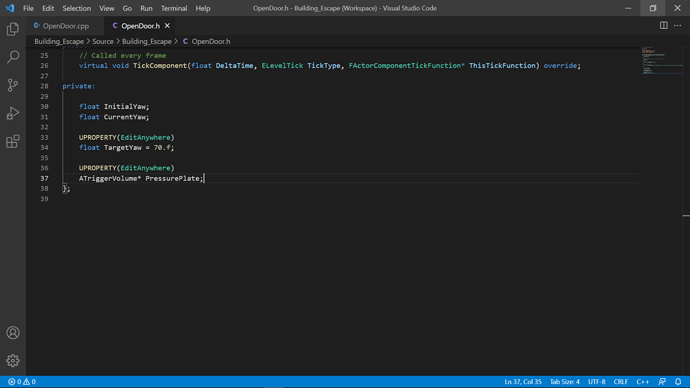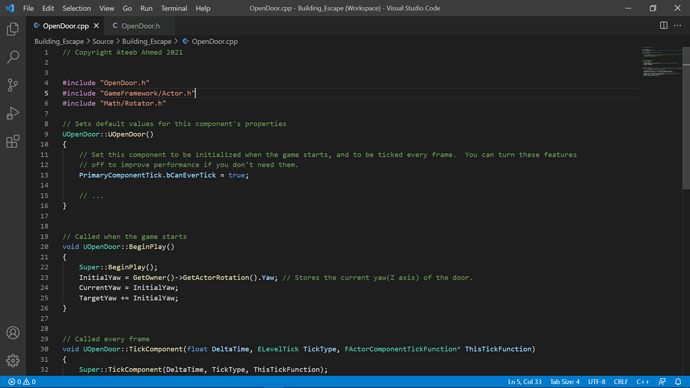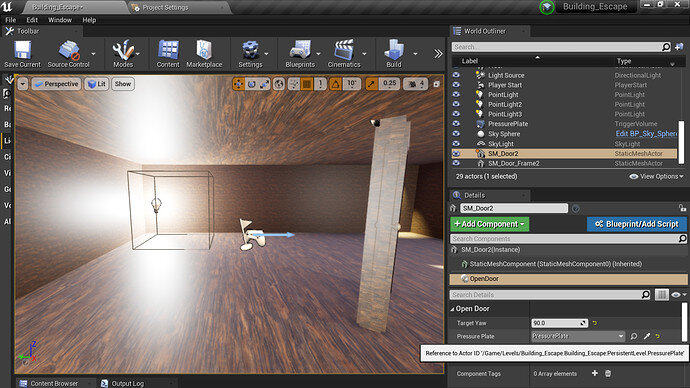Hello There!!
In this lecture, we talk about Trigger volumes. Just a basic introduction to Trigger Volumes.
Don’t go ahead if you haven’t completed the lecture yet!!
VS code-
Header file-
c++ file-
UE Editor-
At the corner, you’ll see something like a hollow box. That’s the Trigger Volume. In the details Tab,
under OpenDoor and above Tags you’ll see PressurePlate. You can change the Trigger Volumes from there.
Previous post: My Building Escape after Framerate Independent Using DeltaTime lecture
P.S. - I can’t believe I’m halfway through the section. I’ve made drastic changes in the project since I started.
How Have you liked my work till now_
- It looks cool!!


- Good, but could be better
- Trash!!


0 voters
I love my work now.
Thanks for reading,
BYE!!