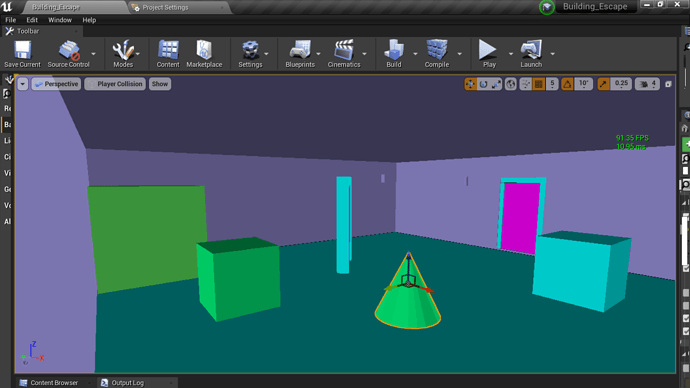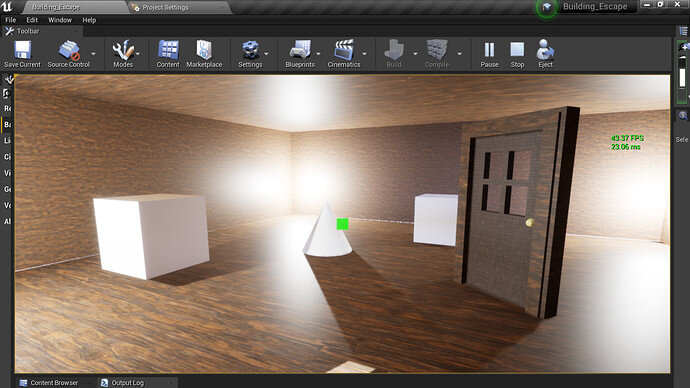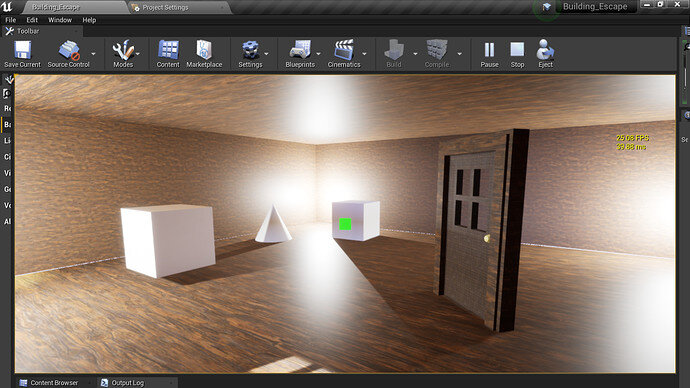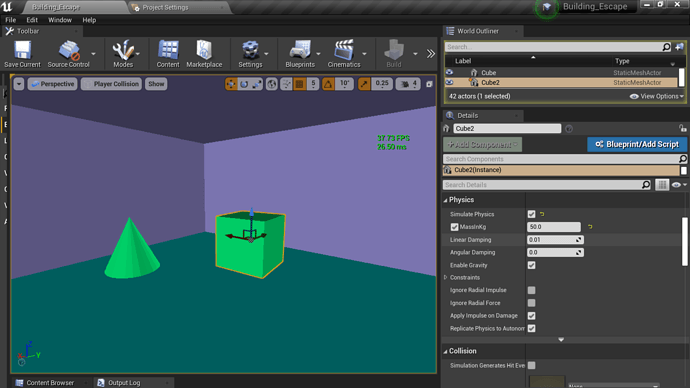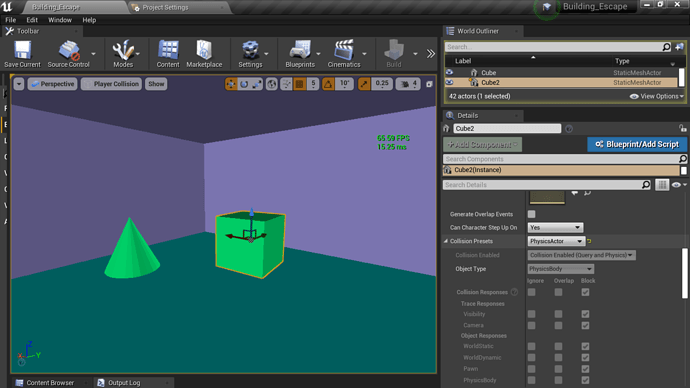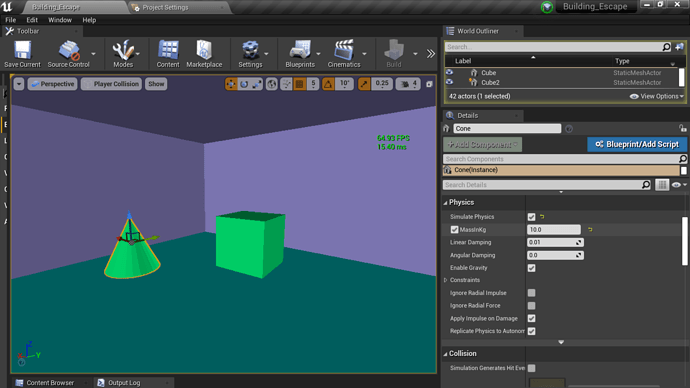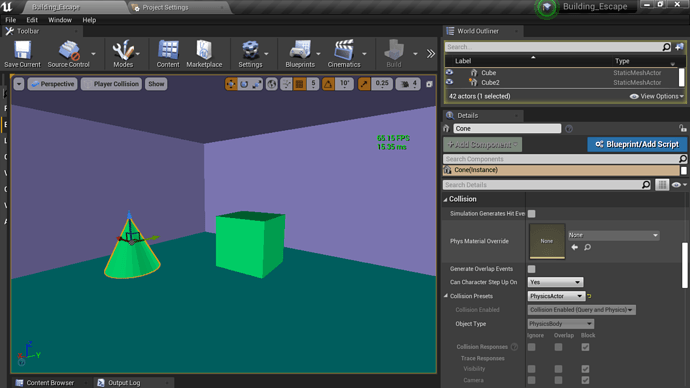Hello There!!
In this lecture, we learn about line tracing and a lot more! We learn about how to enable physics and change the mass of an actor.
No changes were made in the VS Code.
UE Editor(Not in play)-
All the colors you see are showing the different collisions. The pink door show it can move but has no physics, green shows the object has collision and physics enabled too. All other colors will be explained in the lecture(correct me if I was wrong). Change the view mode to Player Collisions for this.
UE Editor(In play)-
I haven’t collided with anything yet-
I collided with the cube(the one near the corner) and the cone-
You can see, they’ve changed their positions.
Details Tab of the Cube and the Cone-
Cube Details-
Stimulate physics is on, mass is 50, the object type is Physics Body-
Cone-
Stimulate physics is on, mass is 10, the object type is Physics Body-
Refer these UE docs: Collision Response Reference | Unreal Engine Documentation
Previous post: My Building Escape after Using DrawDebugLine lecture
Thanks for reading,
BYE!!